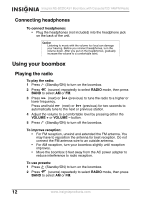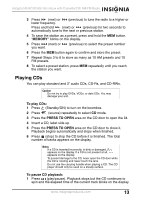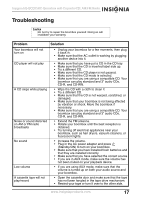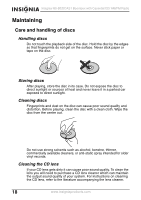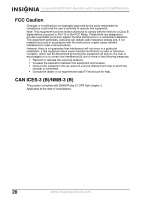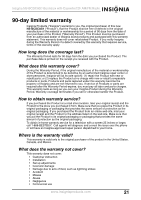Insignia NS-BCDCAS1 User Manual (English) - Page 15
Listening to an external audio device
 |
View all Insignia NS-BCDCAS1 manuals
Add to My Manuals
Save this manual to your list of manuals |
Page 15 highlights
Insignia NS-BCDCAS1 Boombox with Cassette/CD/ AM/FM Radio Listening to an external audio device To listen to another audio device: 1 Make sure that the boombox is turned off. 2 Plug one end of the 3.5 mm AUX cable (not included) into the AUX IN jack on the back of your boombox. 3 Plug the other end of the cable into the Line-out jack on the audio device, such as an iPod or other MP3 player. 4 Press (Standby/ON) to turn on the boombox. 5 Press (source) one or more times until "Aud" appears on the display. 6 Use the controls on the audio device to control playback. 16 www.insigniaproducts.com
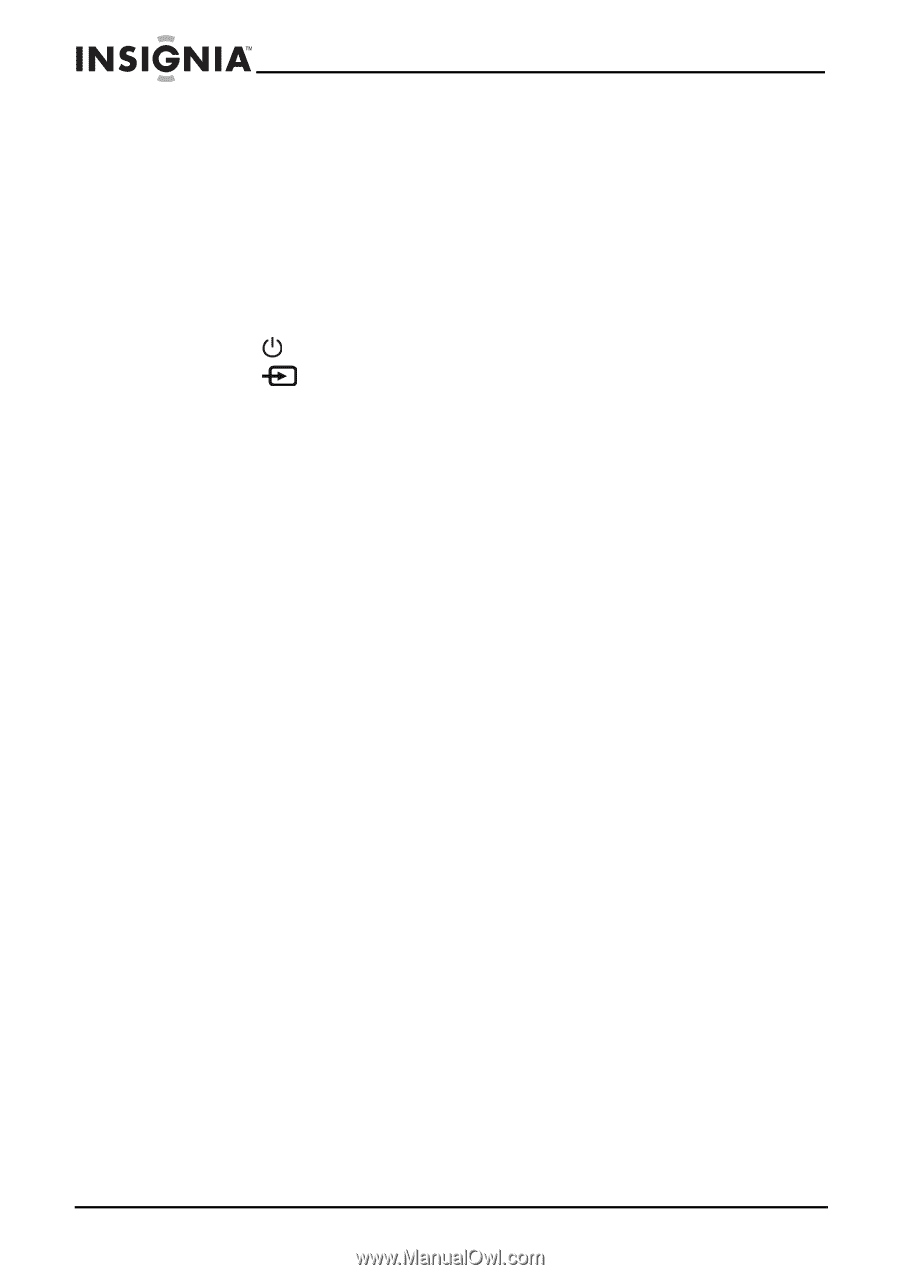
16
Insignia NS-BCDCAS1 Boombox with Cassette/CD/ AM/FM Radio
www.insigniaproducts.com
Listening to an external audio device
To listen to another audio device:
1
Make sure that the boombox is turned off.
2
Plug one end of the 3.5 mm AUX cable (not included) into the
AUX
IN
jack on the back of your boombox.
3
Plug the other end of the cable into the
Line-out
jack on the audio
device, such as an iPod or other MP3 player.
4
Press
(Standby/ON) to turn on the boombox.
5
Press
(source) one or more times until “
Aud”
appears on the
display.
6
Use the controls on the audio device to control playback.