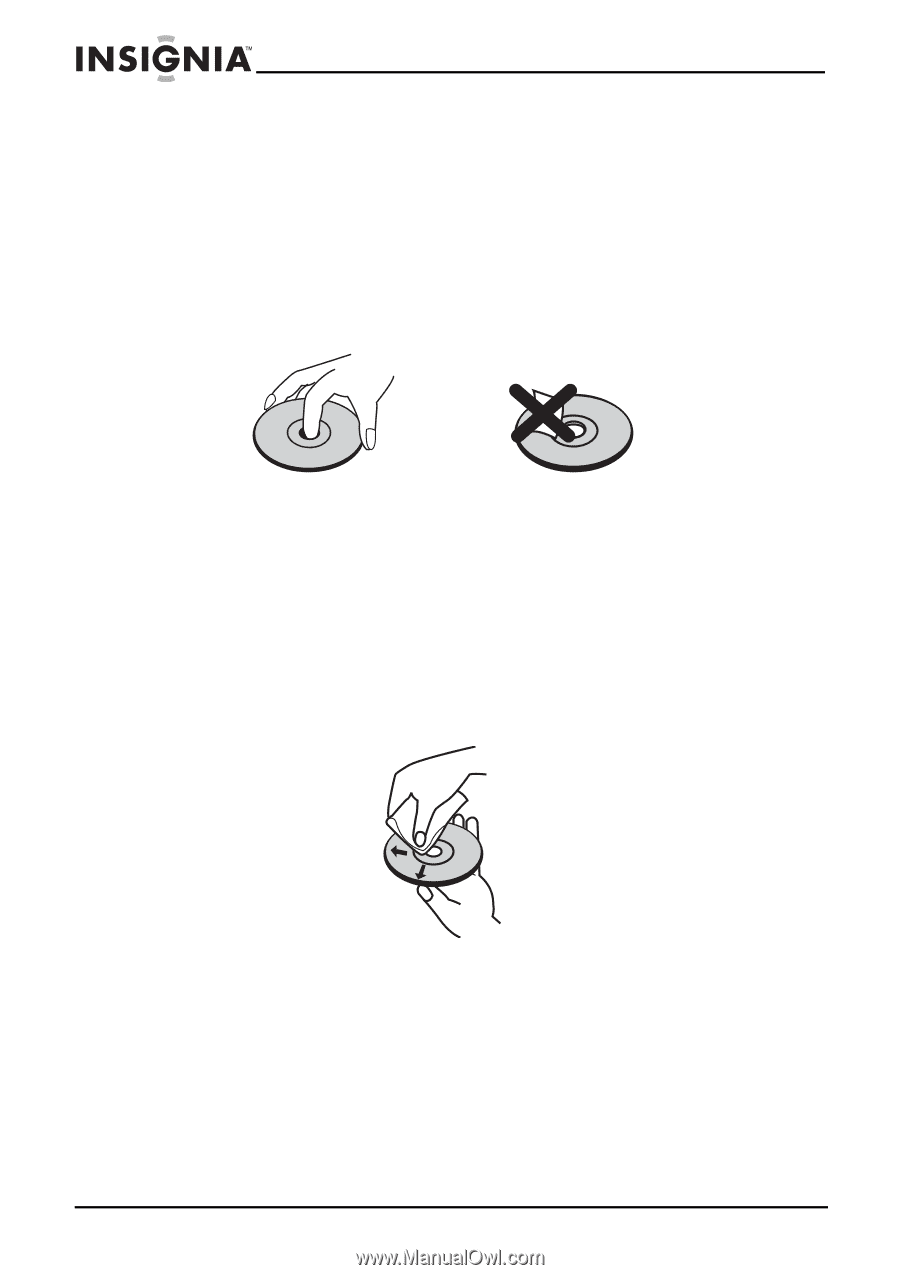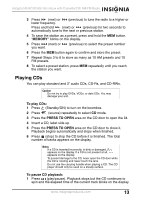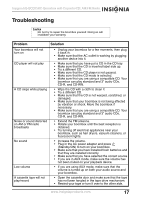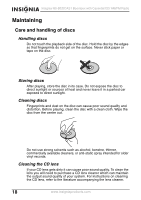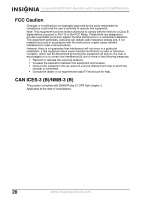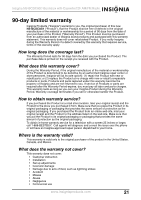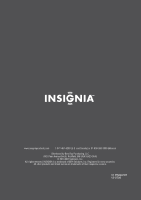Insignia NS-BCDCAS1 User Manual (English) - Page 17
Maintaining
 |
View all Insignia NS-BCDCAS1 manuals
Add to My Manuals
Save this manual to your list of manuals |
Page 17 highlights
Insignia NS-BCDCAS1 Boombox with Cassette/CD/ AM/FM Radio Maintaining Care and handling of discs Handling discs Do not touch the playback side of the disc. Hold the disc by the edges so that fingerprints do not get on the surface. Never stick paper or tape on the disc. Storing discs After playing, store the disc in its case. Do not expose the disc to direct sunlight or sources of heat and never leave it in a parked car exposed to direct sunlight. Cleaning discs Fingerprints and dust on the disc can cause poor sound quality and distortion. Before playing, clean the disc with a clean cloth. Wipe the disc from the center out. Do not use strong solvents such as alcohol, benzine, thinner, commercially available cleaners, or anti-static spray intended for older vinyl records. Cleaning the CD lens If your CD lens gets dirty it can cause poor sound quality. To clean the lens you will need to purchase a CD lens cleaner which can maintain the output sound quality of your system. For instructions on cleaning the CD lens, refer to the literature accompanying the lens cleaner. 18 www.insigniaproducts.com