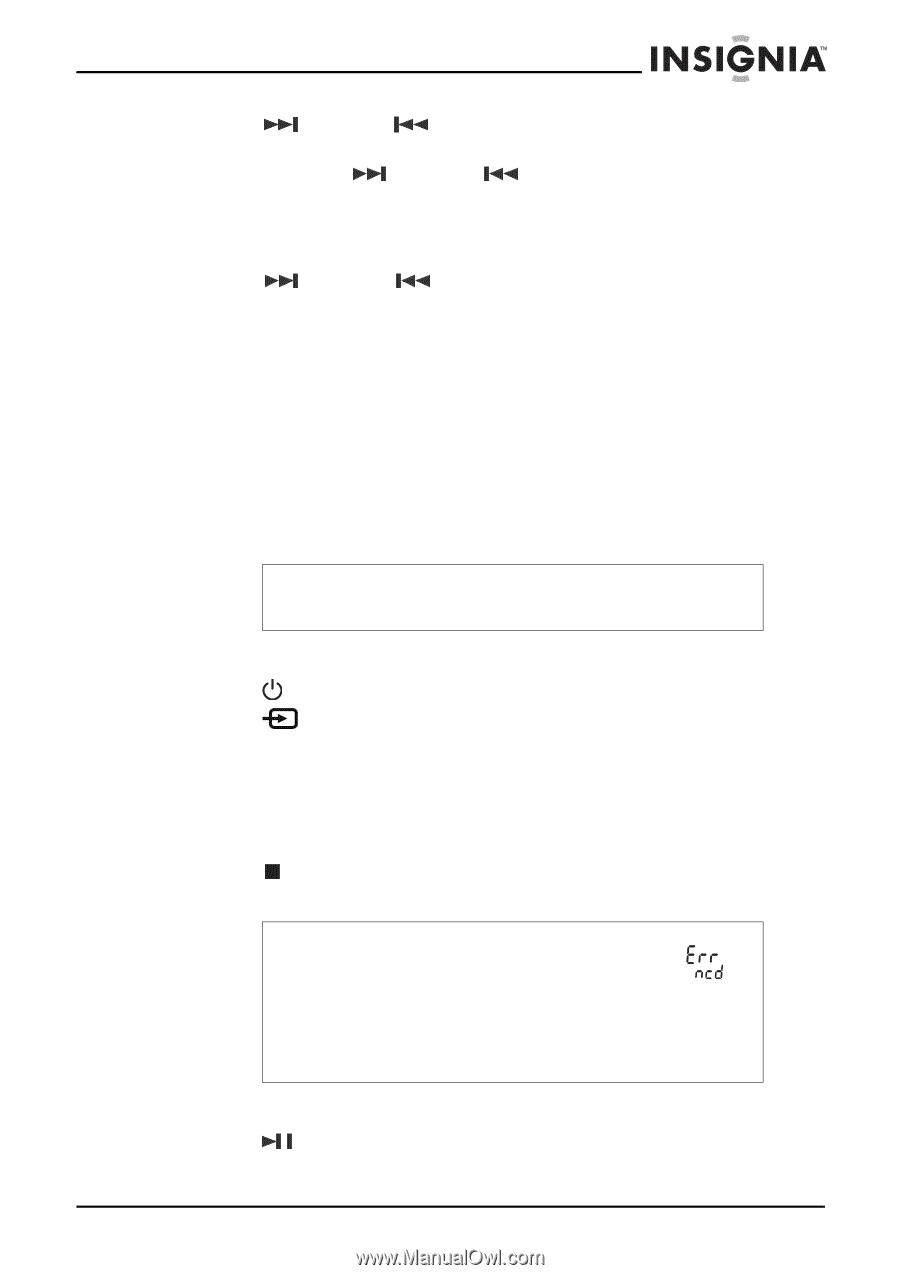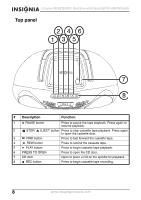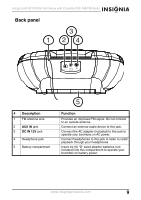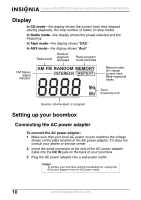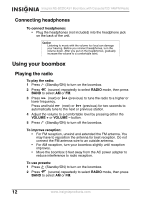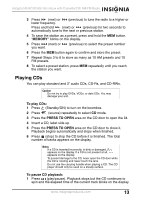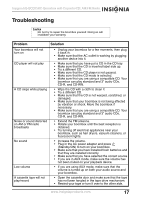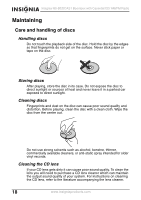Insignia NS-BCDCAS1 User Manual (English) - Page 12
Playing CDs
 |
View all Insignia NS-BCDCAS1 manuals
Add to My Manuals
Save this manual to your list of manuals |
Page 12 highlights
Insignia NS-BCDCAS1 Boombox with Cassette/CD/ AM/FM Radio 3 Press (next) or lower frequency. (previous) to tune the radio to a higher or Press and hold (next) or (previous) for two seconds to automatically tune to the next or previous station. 4 To save the station as a preset, press and hold the MEM button. "MEMORY" blinks on the display. 5 Press (next) or you want. (previous) to select the preset number 6 Press the MEM button again to confirm and store the preset. 7 Repeat Steps 3 to 6 to store as many as 10 AM presets and 10 FM presets. 8 To select a preset station, press MEM repeatedly until you reach the station you want. Playing CDs You can play standard and 3" audio CDs, CD-Rs, and CD-RWs. Caution Do not try to play DVDs, VCDs, or data CDs. You may damage your unit. To play CDs: 1 Press (Standby/ON) to turn on the boombox. 2 Press (source) repeatedly to select CD mode. 3 Press the PRESS TO OPEN area on the CD door to open the lid. 4 Insert a CD, label side up. 5 Press the PRESS TO OPEN area on the CD door to close it. Playback begins automatically and stops when finished. 6 Press (stop) to stop the CD before it is finished. The total number of tracks appears on the display. Notes If a CD is inserted incorrectly, is dirty or damaged, appears on the display. If a CD is not present at all, appears on the display. To prevent damage to the CD, never open the CD door while the CD is rotating and never touch the lens. Do not use the carrying handle when playing a CD. The CD player should only be used on a steady surface. To pause CD playback: 1 Press (play/pause). Playback stops but the CD continues to spin and the elapsed time of the current track blinks on the display. www.insigniaproducts.com 13