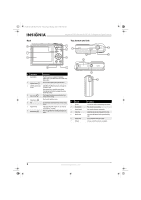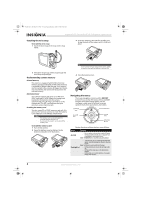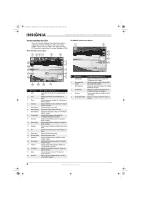Insignia NS-DSC10B User Manual (English) - Page 11
Changing the LCD monitor configuration - review
 |
UPC - 600603123153
View all Insignia NS-DSC10B manuals
Add to My Manuals
Save this manual to your list of manuals |
Page 11 highlights
NS-DSC10A-10B_09-0323_MAN_V2.book Page 7 Monday, April 27, 2009 8:42 AM Insignia NS-DSC10A and NS-DSC10B 10 Megapixel Digital Cameras Video PLAYBACK mode screen layout Changing the LCD monitor configuration To change the LCD monitor configuration: • Press OK/DISP repeatedly to change the configuration. • RECORD mode- OSD on 10M 307 Full OSD on 307 10M # Description 1 Playback mode 2 Movie clip 3 File number/total number 4 Battery indicator 5 Storage media 6 Date & Time stamp 7 Button intro 8 Volume 9 Played time 10 Playback status For additional information, see... Indicates that Playback mode is enabled. See "Changing the mode" on page 9. Indicates that a file is a movie clip. Indicates the number of the file selected and the total number of files available. Indicates the current battery charge. See "Installing the batteries" on page 3. Indicates that a memory card is being used. See "Installing the memory card" on page 4. Indicates the date and time the photo was taken. Indicates usage of the 4-way direction button to play/pause, stop, review or fast forward video files. Indicates the current volume level setting. This bar indicates the amount of time that has elapsed during playback of a video. Show the playback status of the video clip being played. AUTO OSD off Note The OSD information will vary depending on the Record mode type. The Face tracking, Flash, Self-timer, Macro, and Stabilizer icons, if enabled, are still displayed on the LCD even when OSD off is selected. www.insigniaproducts.com 7