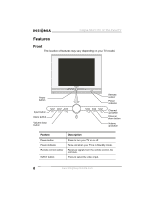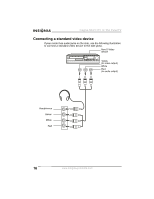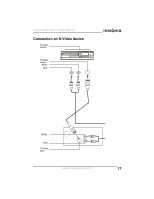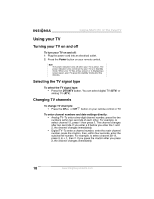Insignia NS-F14TV User Manual (English) - Page 13
Universal remote control programming
 |
View all Insignia NS-F14TV manuals
Add to My Manuals
Save this manual to your list of manuals |
Page 13 highlights
Insignia NS-F14TV 14" Flat Panel TV No. Button 17 CH 18 ZOOM 19 V-CHIP 20 MTS/SAP Description When you are watching your TV, press to tune to a lower-numbered TV channel. When you are using the OSD, press to select a menu option. Press to select the screen display mode. You can select STANDARD, FULL, or ZOOM. (This button is only available for the 16:9 digital TV signal.) Press to open or close the parental controls. Press one or more times to select the audio channel . (Only available for DTV mode.) Universal remote control programming Your TV is compatible with popular universal remote controls. Remote Brand Program Code Philips 115 DirecTV RCA One-For-All Sony 10463 135 0463 8042 For compatibility with other universal remotes, use codes listed for these brands: Emerson, Memorex, Orion, Sansui, Sylvania, or Zenith. Universal remote control programming Your TV is compatible with popular universal remote controls. Remote Brand Program Code Philips DirecTV RCA 115 10463 135 One-For-All Sony 0463 8042 For compatibility with other universal remotes, use codes listed for these brands: Emerson, Memorex, Orion, Sansui, Sylvania, or Zenith. www.insignia-products.com 13