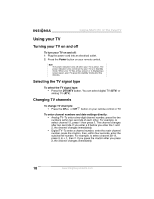Insignia NS-F14TV User Manual (English) - Page 23
Sound, Volume, Treble, Balance, Surround, Stereo, Tuning, Channel, Delete Ch, Label, Source, Audio,
 |
View all Insignia NS-F14TV manuals
Add to My Manuals
Save this manual to your list of manuals |
Page 23 highlights
Insignia NS-F14TV 14" Flat Panel TV Menu SOUND TUNING Option VOLUME-Increases and decreases the volume. TREBLE-Adjusts the treble. BASS-Adjusts the bass. BALANCE-Adjusts the balance between the right and left speaker jacks. SURROUND-Turns surround sound on or off. STEREO-Selects the sound type. You can select NORMAL, ENHANCED, or MONO. CHANNEL-Selects the TV channel. Press the channel buttons on the remote control or TV or use the number buttons to enter the channel number. DELETE CH-Determines whether the current channel is stored in the channel list. If you select YES, the channel is skipped when you press the channel buttons. If you select NO, the channel is not skipped when you press the channel buttons. LABEL-Lets you add a five-character description to a channel number. For more information, see "Adding a channel label" on page 19. SOURCE-Selects the source of the TV signal. Select AIR for a VHF/UHF antenna. Select CABLE for a cable TV connection. AUDIO-Selects the audio channel. You can select MAIN, SUB1, SUB2, or SUB3. (This option only works in DIGITAL mode.) AUTO SEARCH-Scans the channels for available signals, then creates and stores a channel list. If you are using a VHF/UHF antenna, make sure that you select AIR in the SOURCE option. If you are using cable TV, make sure that you select CABLE in the SOURCE option. Notes: Press the MENU button to stop scanning. If you are in DIGITAL mode and press the MENU button to stop scanning, the channels found during the scan are not stored. After scanning for channels in DIGITAL mode: • If a scrambled channel is displayed, a password is required to see the channel. • If NO VIDEO appears, the channel is an audio channel only. • If NO SIGNAL appears, there is no signal for the channel. www.insignia-products.com 23