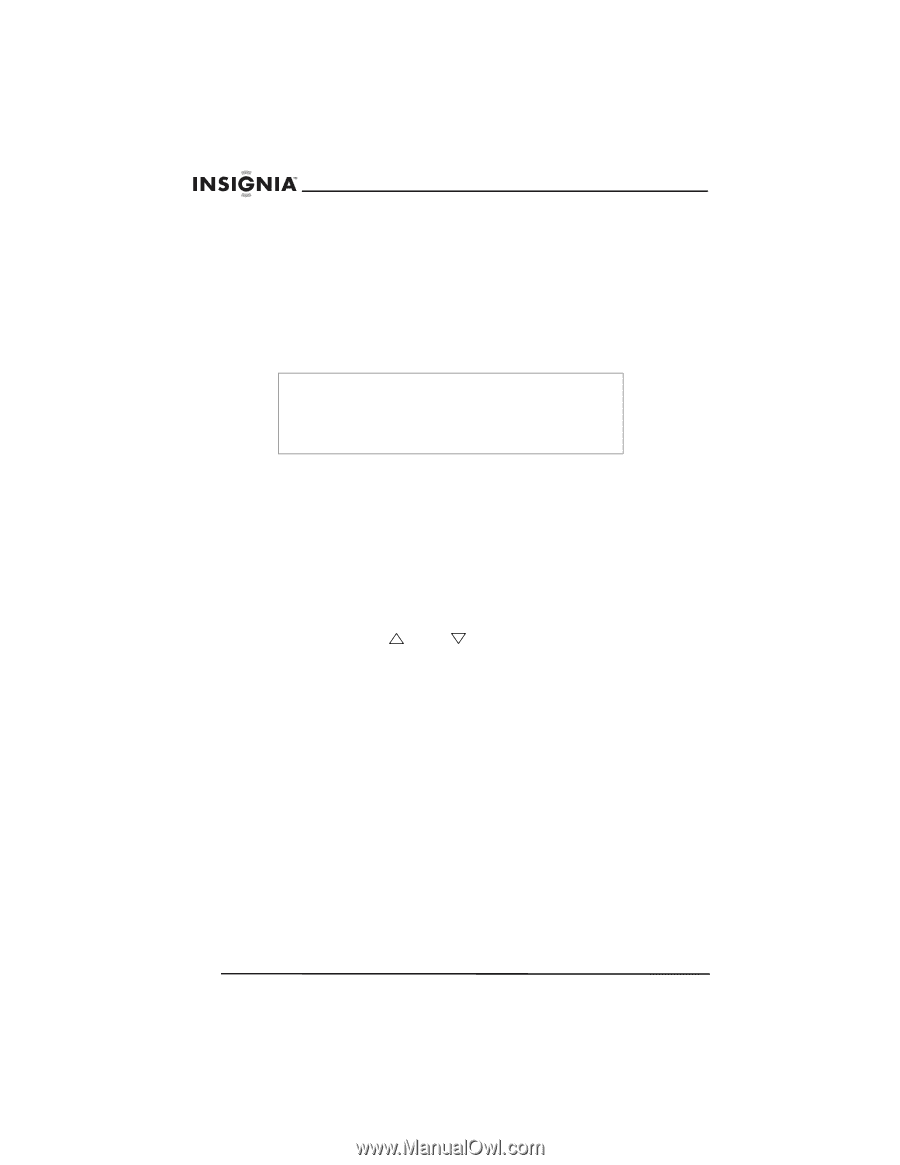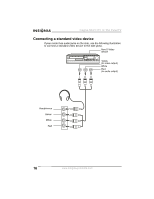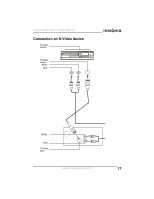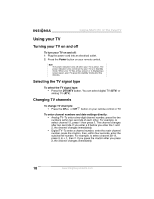Insignia NS-F14TV User Manual (English) - Page 18
Using your TV
 |
View all Insignia NS-F14TV manuals
Add to My Manuals
Save this manual to your list of manuals |
Page 18 highlights
Insignia NS-F14TV 14" Flat Panel TV Using your TV Turning your TV on and off To turn your TV on and off: 1 Plug the power cord into an electrical outlet. 2 Press the Power button on your remote control. Note The power indicator turns off when your TV is active. The power indicator turns red when the your TV is in Standby mode. When your TV has a blue screen or is displaying a screen saver, your TV goes into standby mode after five minutes. Selecting the TV signal type To select the TV signal type: • Press the DTV/ATV button. You can select digital TV (DTV) or analog TV (ATV). Changing TV channels To change TV channels: • Press the CH or CH button on your remote control or TV. To enter channel numbers and date settings directly: • Analog TV-To enter a two-digit channel number, press the two numbers within two seconds of each other. For example, to select channel 12, press 1 then press 2. The channel changes after two seconds. If you enter a 0 before you enter the 1 and 2, the channel changes immediately. • Digital TV-To enter a channel number, enter the main channel number, press the • button, then, within four seconds, enter the subchannel number. For example, to select channel 38-12, press 3, 8, •, 1, then 2. If you press the • button after you press 2, the channel changes immediately. 18 www.insignia-products.com