Insignia NS-FLWDPW3 User Guide - Page 11
STEP 6: Installing the drawer, STEP 7: Removing the shipping bolts
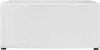 |
View all Insignia NS-FLWDPW3 manuals
Add to My Manuals
Save this manual to your list of manuals |
Page 11 highlights
STEP 6: Installing the drawer You need: Pedestal for Insignia Washer and Dryer Pedestal organizer 1 Align the drawer slides with the supports on each side of the pedestal, then push the drawer in. 2 Open the drawer fully, then place the pedestal organizer into the drawer. The drawer should slide smoothly when you push it closed. STEP 7: Removing the shipping bolts • Remove the shipping bolts from the back of the washer or dryer. Your washer/dryer cannot be used until the shipping bolts are removed. • Refer to the documentation that came with the washer of dryer to complete the installation. www.insigniaproducts.com 11

11
Pedestal for Insignia Washer and Dryer
www.insigniaproducts.com
STEP 6: Installing the drawer
You need:
1
Align the drawer slides with the supports on each side of the pedestal, then
push the drawer in.
2
Open the drawer fully, then place the pedestal organizer into the drawer. The
drawer should slide smoothly when you push it closed.
STEP 7: Removing the shipping bolts
•
Remove the shipping bolts from the back of the washer or dryer. Your
washer/dryer cannot be used until the shipping bolts are removed.
•
Refer to the documentation that came with the washer of dryer to complete
the installation.
Pedestal organizer













