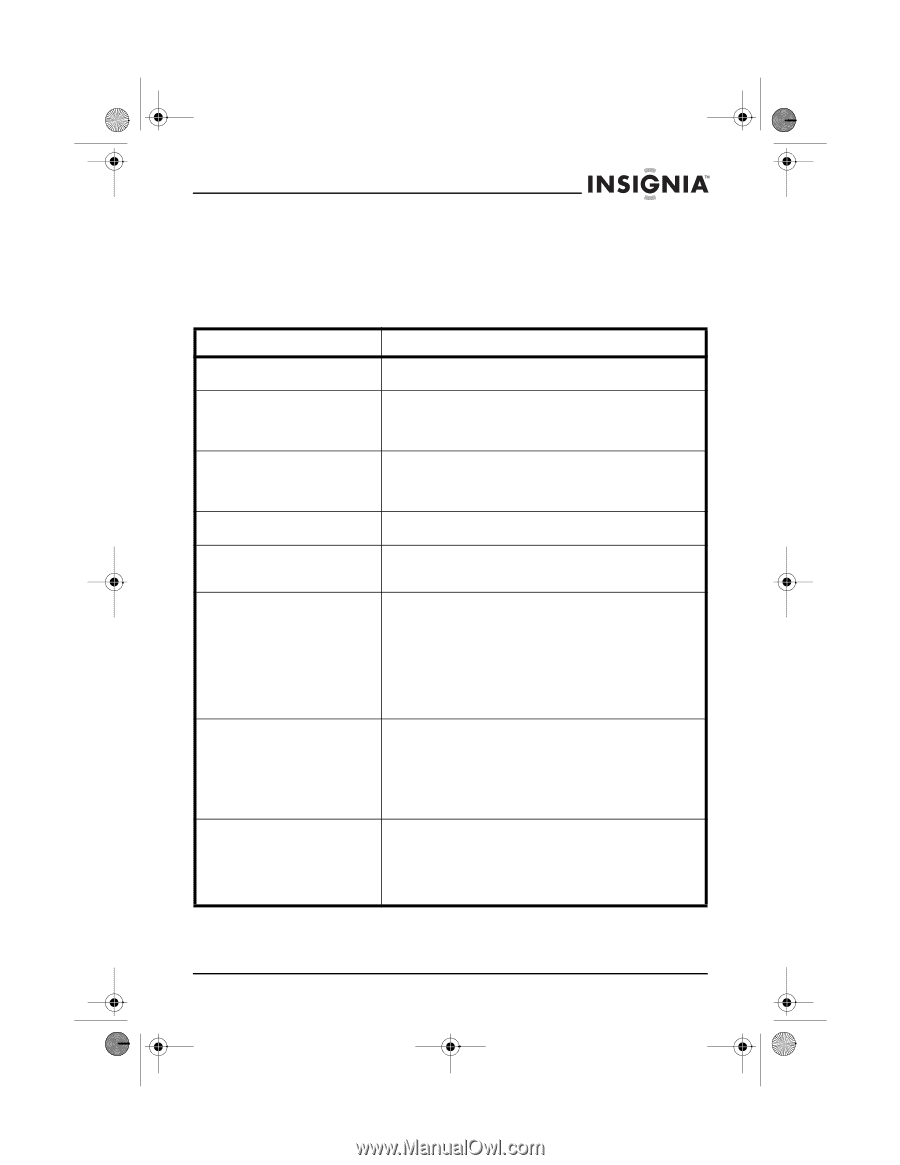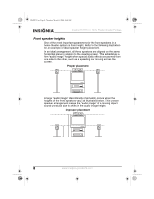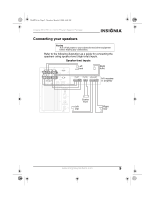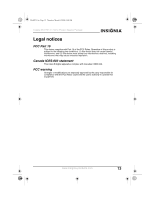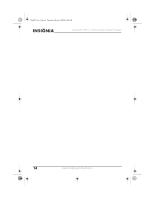Insignia NS-HT51 User Manual (English) - Page 13
Troubleshooting - who makes
 |
UPC - 600603116636
View all Insignia NS-HT51 manuals
Add to My Manuals
Save this manual to your list of manuals |
Page 13 highlights
NS-HT51.fm Page 11 Thursday, March 6, 2008 6:46 AM Insignia NS-HT51 5.1 Home Theater Speaker Package Troubleshooting After you have set up your new speakers, they should give you years of listening enjoyment with your favorite movies and music. However, if you should experience a problem with your speakers, try these troubleshooting steps to help diagnose and fix the problem. Problem Solution Subwoofer makes loud noises when power is turned on. Subwoofer has no output, and Status LED is off. Subwoofer has no output, and Status LED is red. Subwoofer has no output, and Status LED is green. Subwoofer has little output. Subwoofer output is distorted at high volume. Subwoofer output is distorted at low volume. Subwoofer emits a hum or buzzing noises. • Muting circuit is defective. Return for repair. • Line cord is not plugged in. • Line fuse is blown. Unplug the line cord from the wall outlet, then check the fuse. • Internal fuse is blown. Return for repair. • No signal is reaching the subwoofer. Check the connections from the receiver or preamplifier. • The power switch is off. Move switch to Standby or On. • Audio signal is present, but input level control is set at the minimum. • Input level control is set too low. • If using high-level inputs, right and left channels are connected out of phase. Check the wiring. • Volume of the subwoofer is too high, causing the amplifier to be overdriven. Reduce the input level control. • The signal from the receiver, amplifier, or preamplifier is distorted from being overdriven. Reduce the main system volume or bass tone control. • Subwoofer electronics are defective. Return for repair. • The signal from the receiver, amplifier, or preamplifier is distorted from defective electronics. • The signal connecting wires to the subwoofer are shorted. Check the wiring. • Subwoofer electronics are defective. Return for repair. • Grounding problem or ground loop condition. Check the wiring. • Isolate the problem by removing all connecting cables and turning up the subwoofer input level control. If noise is still present, subwoofer electronics are defective. Return for repair. www.insignia-products.com 11