Insignia NS-P10DVD18 User Guide
Insignia NS-P10DVD18 Manual
 |
View all Insignia NS-P10DVD18 manuals
Add to My Manuals
Save this manual to your list of manuals |
Insignia NS-P10DVD18 manual content summary:
- Insignia NS-P10DVD18 | User Guide - Page 1
10" Portable DVD Player NS-P10DVD18 USER GUIDE Before using your new product, please read these instructions to prevent any damage. - Insignia NS-P10DVD18 | User Guide - Page 2
safety instructions 2 Features 3 Setting up your player 7 Using your player 11 Troubleshooting 18 Maintaining 19 Specifications 19 Legal notices 20 ONE-YEAR LIMITED WARRANTY 21 Welcome Congratulations on your purchase of a high-quality Insignia product. Your NS-P10DVD18 represents - Insignia NS-P10DVD18 | User Guide - Page 3
plays discs according to the disc contents the software producers designed, some playback features may not be available. Also refer to the instructions supplied with the discs. Features Package contents • AC adapter • Built-in rechargeable battery with up to 2.5 hours playback time • Quick start - Insignia NS-P10DVD18 | User Guide - Page 4
DVD Player Top NS-P10DVD18 # ITEM DESCRIPTION 1 Built-in speaker Provides audio output when headphones are not connected. 2 Open button Press to open the disc door. 3 Power indicator This indicator - Insignia NS-P10DVD18 | User Guide - Page 5
" Portable DVD Player # ITEM 1 DC IN jack 2 ON/OFF switch 3 AV OUT jack 4 VOLUME control 5 Headphone jack DESCRIPTION Connect to an AC adapter or 12V car power adapter. Slide to turn your DVD player on or off. Connect a monitor, TV, or amplifier to this jack using the included AV adapter cable - Insignia NS-P10DVD18 | User Guide - Page 6
NS-P10DVD18 Player function menu You must use the navigation control buttons on the player to navigate through the player functions. To access the player function menu: 1 - Insignia NS-P10DVD18 | User Guide - Page 7
10" Portable DVD Player Setting up your player Connecting to AC power Note The AC adapter is used to disconnect this device from AC power. It should not be obstructed OR should be easily accessible during use. To completely disconnect the power, unplug the AC adapter from the AC power outlet. - Insignia NS-P10DVD18 | User Guide - Page 8
NS-P10DVD18 should be 41°F (5°C) to 95°F (35°C). • To get the longest service life of the built-in battery, charge at indoor-temperature. • The built-in , fire, or the like. • When discarding the unit, environmental problems must be considered and local rules or laws governing the disposal of - Insignia NS-P10DVD18 | User Guide - Page 9
the battery is charging, the battery charge indicator lights red. When the battery is fully charged, the charge light turns yellow. 3 Unplug the 12V car power adapter when the battery is fully charged, then you can use your player with the built-in battery. Connecting headphones When headphones are - Insignia NS-P10DVD18 | User Guide - Page 10
NS-P10DVD18 • For two headphones, plug each headphone (not included) into the y-cable (not included), then plug the y-cable into the (headphone) jack. Connecting a TV or monitor - Insignia NS-P10DVD18 | User Guide - Page 11
with a region code of 1 or ALL. The region code for a DVD is printed on the DVD or the DVD packaging. • This User Guide explains the basic instructions for operating this unit. Some DVDs are produced in a manner that allows specific or limited operation during playback. Therefore, this unit may not - Insignia NS-P10DVD18 | User Guide - Page 12
NS-P10DVD18 Controlling DVD or audio CD playback To control disc playback: • Press Stop ( ) once to stop playback. Your player remembers where you stopped. If you press , - Insignia NS-P10DVD18 | User Guide - Page 13
10" Portable DVD Player # DESCRIPTION 3 Elapsed playing time for the current title 4 Current chapter number 5 Total number of chapters 3 Press OK one or more times to view specific DVD information when the display says "press OK to display information." You can view: • Title Elapsed-Shows the - Insignia NS-P10DVD18 | User Guide - Page 14
NS-P10DVD18 • Total Remain-Shows the currently playing track and the remaining playing time for the CD. Note The information display automatically turns off if you do - Insignia NS-P10DVD18 | User Guide - Page 15
10" Portable DVD Player To select an audio language: 1 During playback, press FUNC. to enter the Function menu. 2 Navigate to AUD and press OK. The audio display appears showing the current audio language and the total number of audio languages available. 3 Press OK one or more times to select the - Insignia NS-P10DVD18 | User Guide - Page 16
NS-P10DVD18 Repeating a track or CD To repeat a track or CD: 1 During playback, press FUNC. to enter the Function menu. 2 Navigate to and, when the display says " - Insignia NS-P10DVD18 | User Guide - Page 17
10" Portable DVD Player Setup menu options OPTIONS OPTIONS General Setup Page Video Setup Page Preference Setup Page TV Display-Selects the aspect ratio. You can select: • Normal/PS displays the video image full-screen when the player is connected to a normal TV (4:3 aspect ratio). Wide-screen - Insignia NS-P10DVD18 | User Guide - Page 18
Troubleshooting NS-P10DVD18 PROBLEM No power No sound or distorted sound. Cannot fast- or skipping of titles or chapters. The action you tried cannot be done because: • The DVD does not support the feature (for example the Subtitle feature). • The feature is not available at the current point on - Insignia NS-P10DVD18 | User Guide - Page 19
10" Portable DVD Player Maintaining Cleaning your player Clean the outside of your player with a clean cloth, slightly dampened with water. Note Do not use liquid cleaners or aerosol cleaners because they may damage your player. Handling discs • To keep a disc clean, do not touch the play side (non- - Insignia NS-P10DVD18 | User Guide - Page 20
NS-P10DVD18 Legal notices FCC Part 15 This device complies with Part 15 of the FCC and can radiate radio frequency energy and, if not installed and used in accordance with the instructions, may cause harmful interference to radio communications. However, there is no guarantee that interference will - Insignia NS-P10DVD18 | User Guide - Page 21
replaced under this warranty become the property of Insignia and are not returned to you. If service of Products or parts are required after the does the warranty not cover? This warranty does not cover: • Customer instruction/education • Installation • Set up adjustments • Cosmetic damage • Damage - Insignia NS-P10DVD18 | User Guide - Page 22
NS-P10DVD18 • Commercial purposes/use, including but not limited to use in a place of • Connection to an incorrect voltage or power supply • Attempted repair by any person not authorized by Insignia to service the Product • Products sold "as is" or "with all faults" • Consumables, including but not - Insignia NS-P10DVD18 | User Guide - Page 23
www.insigniaproducts.com 1-877-467-4289 (U.S. and Canada) or 01-800-926-3000 (Mexico) INSIGNIA is a trademark of Best Buy and its affiliated companies. Distributed by Best Buy Purchasing, LLC 7601 Penn Ave South, Richfield, MN 55423 U.S.A. ©2017 Best Buy.
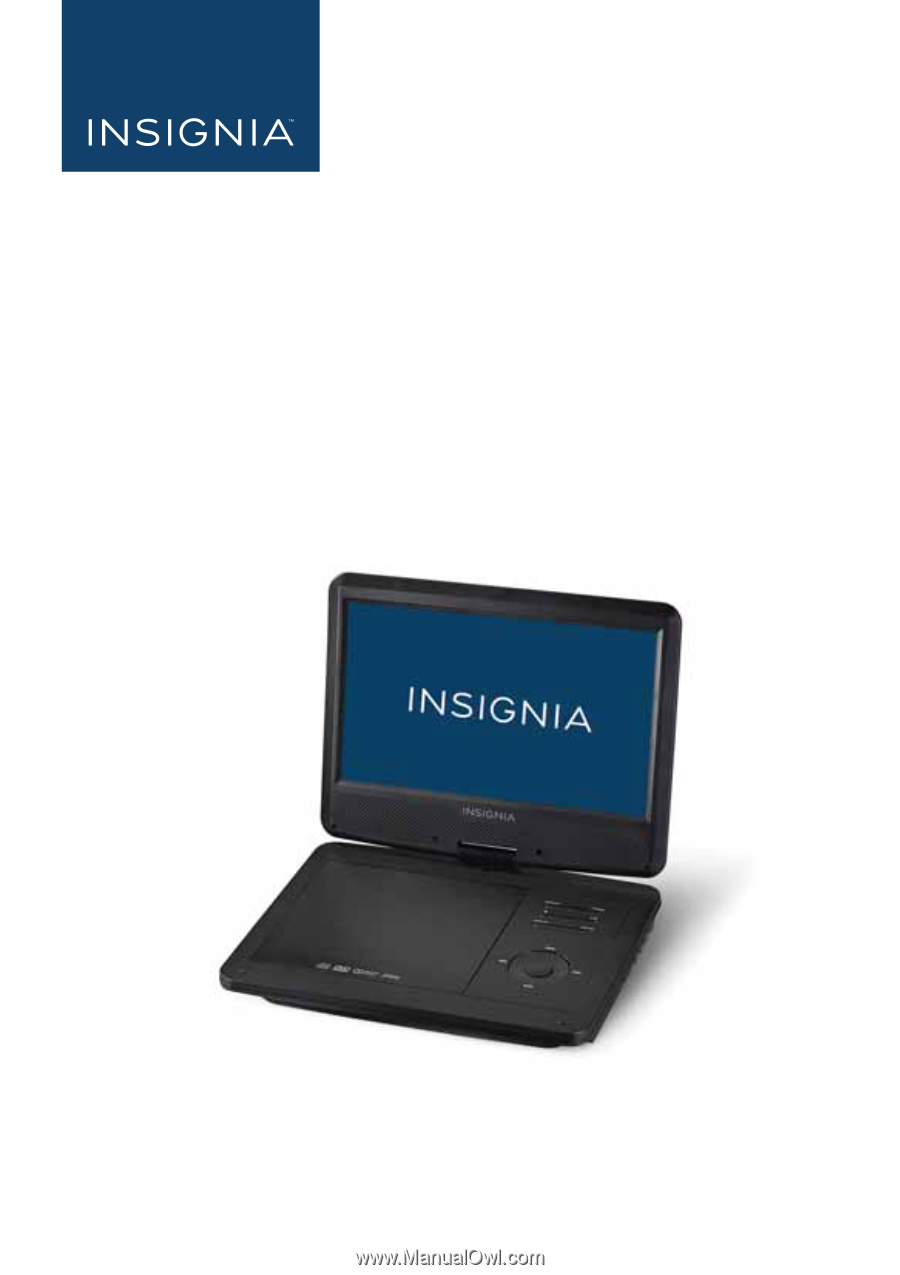
Before using your new product, please read these instructions to prevent any damage.
10” Portable
DVD Player
NS-P10DVD18
USER GUIDE









