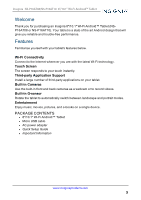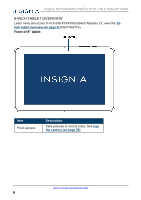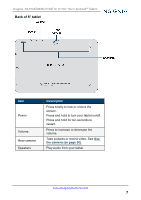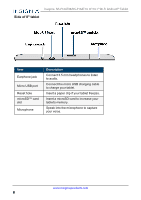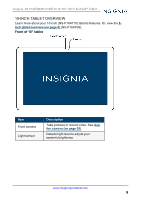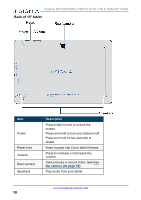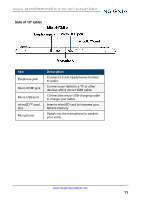Insignia NS-P16AT10 User Manual (PDF Version) (English) - Page 9
-inch tablet overview, tablet, overview, camera
 |
View all Insignia NS-P16AT10 manuals
Add to My Manuals
Save this manual to your list of manuals |
Page 9 highlights
Insignia NS-P16AT08/NS-P16AT10 8"/10.1" Wi-Fi Android™ Tablet 10-INCH TABLET OVERVIEW Learn more about your 10-inch (NS-P16AT10) tablet's features. Or, view the 8inch tablet overview (on page 6) (NS-P16AT08). Front of 10" tablet Item Front camera Light sensor Description Take pictures or record video. See Use the camera (on page 50). Detects light level to adjust your screen's brightness. www.insigniaproducts.com 9

10-INCH TABLET OVERVIEW
Learn more about your 10-inch (NS-P16AT10) tablet's features. Or, view the
8-
inch
tablet
overview
(on
page 6)
(NS-P16AT08).
Front of 10" tablet
Item
Description
Front camera
Take pictures or record video. See
Use
the
camera
(on
page 50)
.
Light sensor
Detects light level to adjust your
screen's brightness.
www.insigniaproducts.com
9
Insignia NS-P16AT08/NS-P16AT10 8"/10.1" Wi-Fi Android™ Tablet