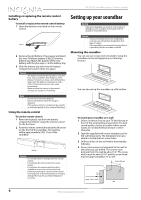Insignia NS-SB212 User Manual (English) - Page 5
Back View, Remote Control - home theater soundbar speaker system
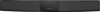 |
View all Insignia NS-SB212 manuals
Add to My Manuals
Save this manual to your list of manuals |
Page 5 highlights
NS-SB212 Soundbar Home Theater Speaker Back View 1 1 3 4 5 DC IN 18V R L RCA IN AUX IN 2 SUBWOOFER OUT OPTICAL IN 6 # Component Description 1 Hanging brackets Use to hang the soundbar on a wall. 2 SUBWOOFER OUT jack Connect this jack to a powered subwoofer. 3 DC IN jack Connect the AC adapter to this jack to power the soundbar. 4 RCA IN (R and L) jacks Connect the sound output from your TV or DVD player to these jacks. If your TV only has a 3.5 mm jack, use the AUX IN jack on the soundbar. 5 AUX IN jack Connect the sound output from your external audio device to this jack. 6 OPTICAL IN jack Connect the digital sound output from a digital optical device, such as a TV or DVD player, to this jack. Remote Control 1 4 2 5 3 6 # Component 1 (Power) button 2 INPUT button 3 DSP buttons 4 BASS button 5 VOL +/- buttons 6 (Mute) button Description Press to turn on the soundbar. Press again to return the soundbar to standby mode. Press repeatedly to cycle through the available sound sources (RCA>AUX IN>OPTICAL IN). Press repeatedly to cycle through the available Digital Signal Processor (DSP) sound modes (Standard>Theater >News ). The corresponding indicator on the soundbar top panel lights to indicate the sound mode selected. Press to activate the bass frequency enhancement. Press to increase or decrease the volume of the soundbar. Press to mute the sound from the soundbar. Press again to restore the sound. www.insigniaproducts.com 3