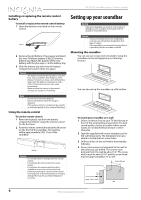Insignia NS-SB212 User Manual (English) - Page 6
Setting up your soundbar - soundbar home theater speaker system
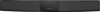 |
View all Insignia NS-SB212 manuals
Add to My Manuals
Save this manual to your list of manuals |
Page 6 highlights
NS-SB212 Soundbar Home Theater Speaker Installing or replacing the remote control battery To install or replace the remote control battery: 1 Open the battery cover latch on the remote control. Squeeze Pull 2 Remove the old battery (if necessary) and insert the new 3V lithium battery (CR2025) into the battery tray. Match the polarity of the new battery with the plus sign (+) in the battery tray. 3 Slide the battery tray back into the battery compartment until it clicks into place. Cautions • The battery should not be exposed to excessive heat, such as sunshine, heat registers, or fire. • Battery chemicals can cause a rash. If the battery leaks, clean the battery compartment with a cloth. If chemicals touch your skin, wash immediately. • Make sure that the battery is disposed of correctly. Do not burn or incinerate. Notes • • • Do not mix old and new batteries. Remove the battery when the charge is depleted. If the remote control is not going to be used for an extended period of time, remove the battery. Using the remote control To use the remote control: 1 Remove the plastic tab from the battery compartment before using the remote control for the first time. 2 Point the remote control directly at the IR sensor on the front of the soundbar. You must be within approximately 23 ft. (7 m) of the soundbar. IR Sensor Cautions • Do not spill water or any liquid on the remote control. • Do not place the remote control on a wet surface. • Do not place the remote control in direct sunlight or near sources of excessive heat. • If you are not going to use the remote control for a long time, remove the battery to avoid any damage that may be caused by leakage and corrosion. Setting up your soundbar Warning Improper installation can result in serious injury or damage to your soundbar. If necessary, seek the assistance of a professional. Cautions • If you are installing screws into wallboard or concrete, use wall anchors designed for that type of surface. • If the soundbar is not mounted securely, there is a possibility that the soundbar could fall. Mounting the soundbar You can use two screws (not included) to hang the soundbar on the wall opposite your listening location. You can also set up the soundbar on a flat surface. To mount your soundbar on a wall: 1 Select a location close to your TV and directly in front of the viewing/listening position. For best sound quality, choose a location where sound waves are not blocked by furniture or other obstacles. 2 Tape the supplied wall mount template card to the wall temporarily. The template shows you where to locate the two screw holes. 3 Drill two holes on the wall where the template indicates. 4 Secure two screws (not included) to the wall in the holes you just drilled. The screws must protrude from the wall by about 1/4". The screw width must be about 3/16" and the screw head must be approximately 1/4" to 3/8". 16 inches (406 mm) Approx. 1/4 in. (6-8 mm) Wall 4 www.insigniaproducts.com