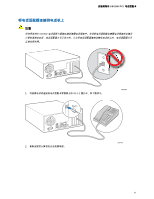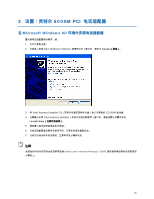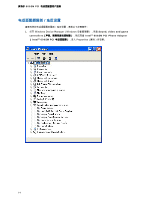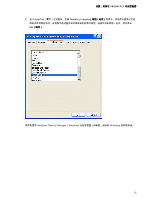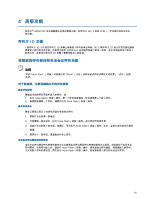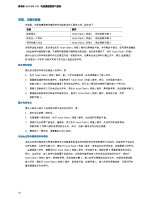Intel 600SM Simplified Chinese Manual Product Guide - Page 16
Windows* XP, SoftPhone
 |
View all Intel 600SM manuals
Add to My Manuals
Save this manual to your list of manuals |
Page 16 highlights
英特尔 600SM PCI 在 Windows* XP 要在 Windows XP 1. 打开 Windows Device Manager(Windows Sound, video and game controllers Intel® 600SM PCI Phone Adapter (Intel® 600SM PCI Uninstall 2 Windows Device Manager(Windows Windows 注释 卸载 SoftPhone 要卸载 SoftPhone 1. 在 Windows Control Panel Add or Remove Programs SoftPhone Agent(SoftPhone Change/Remove 2 Add or Remove Programs Windows 16
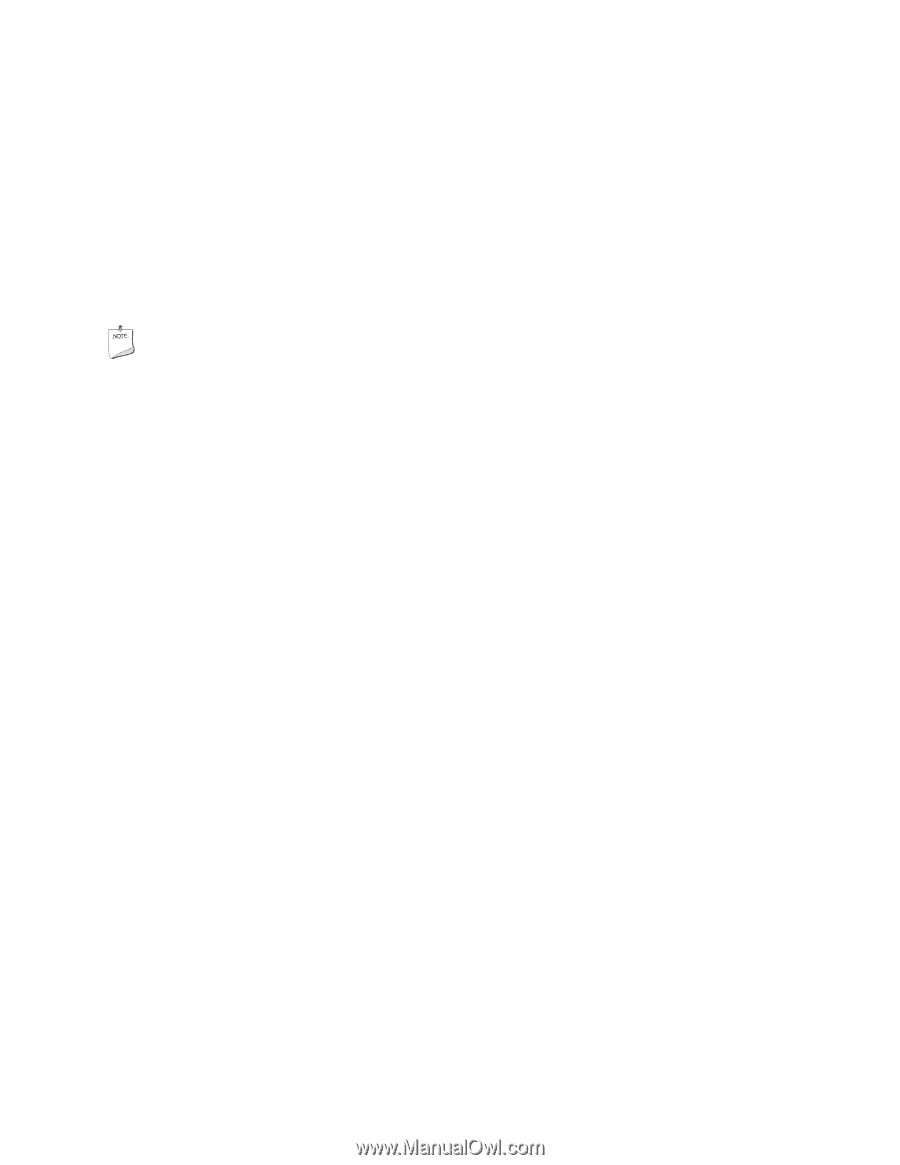
英特尔
600SM PCI
电话适配器用户指南
16
在
Windows* XP
环境中卸载电话适配器
要在
Windows XP
环境中卸载调制解调器,请:
1.
打开
Windows Device Manager
(
Windows
设备管理器),双击
Sound, video and game
controllers
(声音、视频和游戏控制器)
,右键单击
Intel
®
600SM PCI Phone Adapter
(
Intel
®
600SM PCI
电话适配器)
,然后选择
Uninstall
(卸载)
。
2.
按屏幕上显示的卸载说明操作。
欲获取使用
Windows Device Manager
(
Windows
设备管理器)的帮助,请参阅
Windows
的帮助系统。
注释
不安装电话适配器驱动程序,电话适配器将不起作用。
卸载
SoftPhone
代理程序
要卸载
SoftPhone
代理程序,请:
1.
在
Windows Control Panel
(控制面板)中,打开
Add or Remove Programs
(添加或删除程序)
实用程序,选择
SoftPhone Agent
(
SoftPhone
代理程序)
,然后单击
Change/Remove
(更改/删除)
。
2.
按屏幕上显示的卸载说明操作。
欲获取使用
Add or Remove Programs
(添加或删除程序)的帮助,请参阅
Windows
的帮助系统。