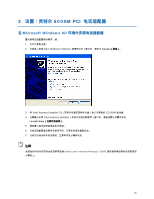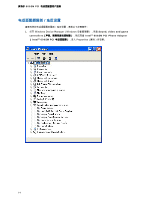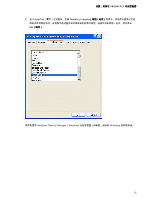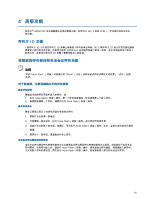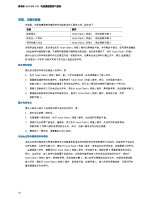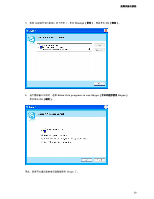Intel 600SM Simplified Chinese Manual Product Guide - Page 18
SoftPhone Agent, SoftPhone
 |
View all Intel 600SM manuals
Add to My Manuals
Save this manual to your list of manuals |
Page 18 highlights
英特尔 600SM PCI SoftPhone Agent(SoftPhone SoftPhone Agent (SoftPhone softphone Skype SoftPhone Agent(SoftPhone SoftPhone Agent(SoftPhone 注释 要使用 PCI Skype SoftPhone Agent(SoftPhone 拨号说明 1 Skype 对 Skype Skype PCI 注释 Skype 网站。 18
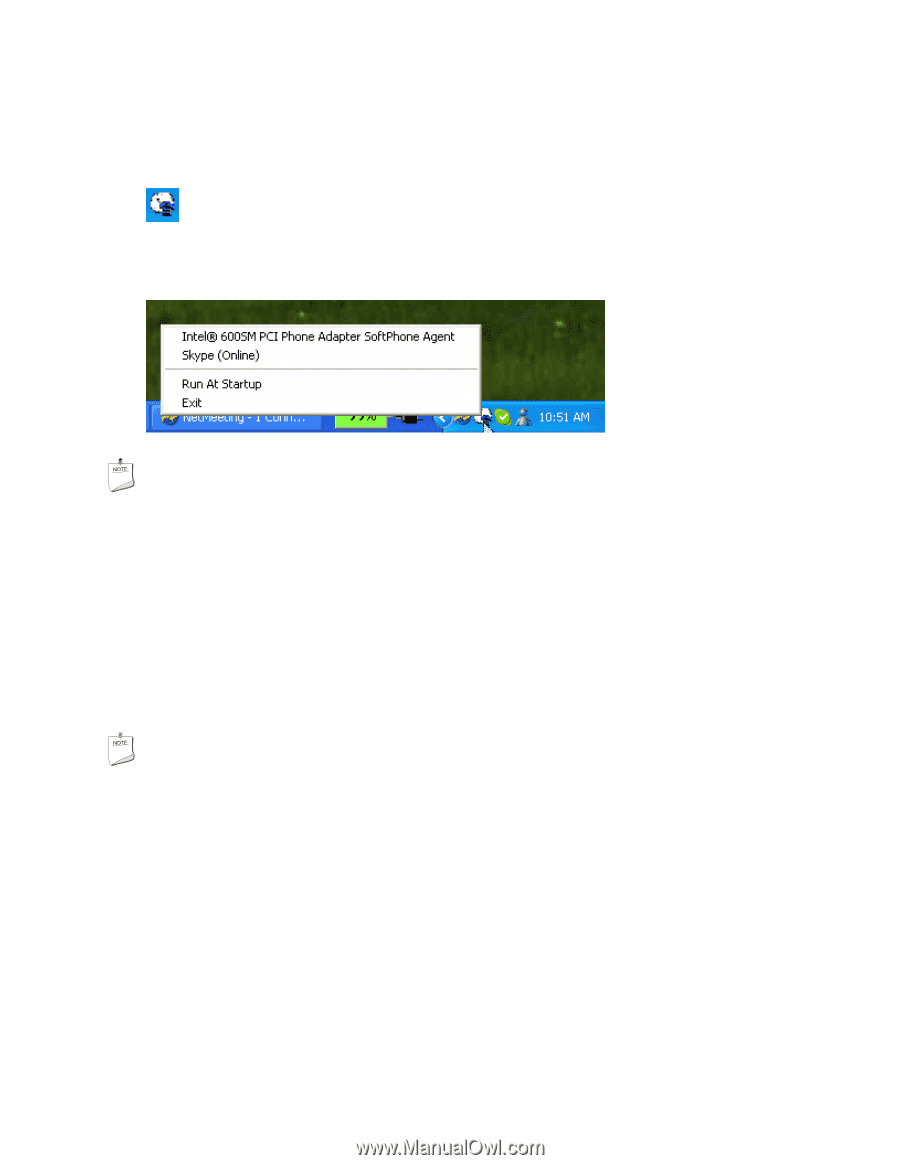
英特尔
600SM PCI
电话适配器用户指南
18
SoftPhone Agent
(
SoftPhone
代理程序)弹出菜单
当您完成电话适配器软件的安装后,系统任务栏上将显示如下
SoftPhone Agent
(
SoftPhone
代理程序)图标。
右键单击
softphone
代理程序图标,可查看显示
Skype
状态的弹出菜单,借此您可请求
SoftPhone Agent
(
SoftPhone
代理程序)是否在系统启动时运行,并允许您退出
SoftPhone Agent
(
SoftPhone
代理程序)。
注释
要使用
PCI
电话适配器通过
Skype
拨打电话,那么
SoftPhone Agent
(
SoftPhone
代理程序)
则必须在系统任务栏上处于运行状态。
拨号说明
•
要在美国拨打本地或长途电话,请拨
1 +
区号
+
七位电话号码
+ #
。
•
要在美国以外的国家拨打本地或长途电话,请拨国家代码
+
区号
+
电话号码
+ #
。
•
要拨打国际电话,您必须按如下方法拨号:国家前缀
+
国家代码
+
区号
+
电话号码
+ #
。
要拨打
Skype
对
Skype
电话,只需为
Skype
联系人分配一个两位快速拨号,然后在连接到
PCI
电话适配器
的模拟电话机上拨打该号码即可。
注释
有关最新说明,请查阅
Skype
网站。