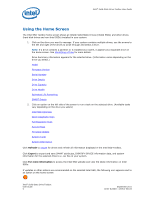Intel 710 SSD Solid-State Drive Toolbox User Guide - Page 10
Identifying the Security State of an Intel SSD
 |
View all Intel 710 SSD manuals
Add to My Manuals
Save this manual to your list of manuals |
Page 10 highlights
Intel® Solid-State Drive Toolbox User Guide Identifying the Security State of an Intel SSD To identify the security state of an Intel SSD: 1. Select the Intel SSD on the home screen. 2. Click Drive Details. 3. Scroll down and view Security Status (Word 128). • Bit 0 indicates the Security Mode feature set supported. If set to one, security is supported. • Bit 1 indicates security enabled. If set to one, the security is enabled. • Bit 2 indicates security locked. If set to one, the security is locked. • Bit 3 indicates security frozen. If set to one, the security is frozen. See the ATA-7 Specification for more information. Intel® Solid-State Drive Toolbox User Guide 10 September 2011 Order Number: 325912-001US

Intel
®
Solid-State Drive Toolbox User Guide
Intel
®
Solid-State Drive Toolbox
User Guide
September 2011
10
Order Number: 325912-001US
Identifying the Security State of an Intel SSD
To identify the security state of an Intel SSD:
1.
Select the Intel SSD on the home screen.
2.
Click
Drive Details
.
3.
Scroll down and view
Security Status
(Word 128).
•
Bit 0 indicates the Security Mode feature set supported. If set to one, security is supported.
•
Bit 1 indicates security enabled. If set to one, the security is enabled.
•
Bit 2 indicates security locked. If set to one, the security is locked.
•
Bit 3 indicates security frozen. If set to one, the security is frozen.
See the
ATA-7 Specification
for more information.