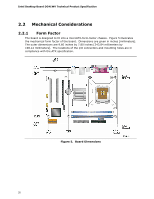Intel BLKDG41WV Product Specification - Page 18
Table 16., Clear CMOS Jumper Settings, Table 17., Keyboard Power Jumper Settings
 |
View all Intel BLKDG41WV manuals
Add to My Manuals
Save this manual to your list of manuals |
Page 18 highlights
Intel Desktop Board DG41WV Technical Product Specification Table 16 and Table 17 list the settings for the jumper blocks. Table 16. Clear CMOS Jumper Settings Function/Mode Normal Jumper Setting 1-2 Clear CMOS 2-3 Description The BIOS uses current configuration information and passwords for booting. Clears the time, date, and BIOS password. Note: You can clear these settings by turning off the system power and moving the jumper to pins 2 and 3. After 10 seconds, move the jumper back to pins 1 and 2 and power on the system. Do not leave the jumper on pins 2 and 3 while the system is powered on or the desktop board may be damaged. Table 17. Keyboard Power Jumper Settings Function/Mode Disable Jumper Setting 1-2 Configuration Disables the keyboard wake-up feature Enable 2-3 Enables the keyboard wake-up feature (default) 18