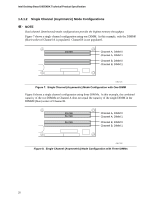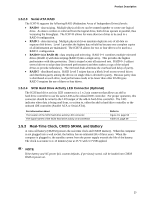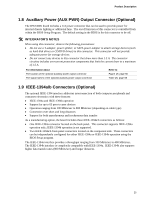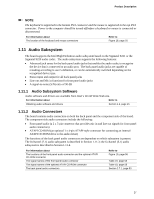Intel BOXD955XBKLKR Product Specification - Page 25
Auxiliary Power AUX PWR Output Connector Optional, 9 IEEE-1394a/b Connectors Optional
 |
UPC - 735858173803
View all Intel BOXD955XBKLKR manuals
Add to My Manuals
Save this manual to your list of manuals |
Page 25 highlights
Product Description 1.8 Auxiliary Power (AUX PWR) Output Connector (Optional) The D955XBK board includes a 1x4 power connector that can be used to provide power for internal chassis lighting or additional fans. The on/off function of this connector is controlled from within the BIOS Setup Program. The default setting in the BIOS is for this connector to be off. # INTEGRATOR'S NOTES When using this connector, observe the following precautions: • Do not use a Y-adapter, power splitter, or SATA power adapter to attach storage devices (such as hard disk drives or CD/DVD drives) to this connector. This connector will not provide adequate power for storage devices. • Do not connect any devices to this connector that draw more than 1.5 A. The connector circuitry includes overcurrent protection components that limit the current draw to a maximum of 1.5 A. For information about The location of the optional auxiliary power output connector The signal names of the optional auxiliary power output connector Refer to Figure 19, page 56 Table 25, page 59 1.9 IEEE-1394a/b Connectors (Optional) The optional IEEE-1394 interface addresses interconnection of both computer peripherals and consumer electronics with these features: • IEEE-1394a and IEEE-1394b operation • Support for up to 63 peer-to-peer devices • Operation ranging from 100 Mbits/sec to 800 Mbits/sec (depending on cable type) • Connection over short and long distances • Support for both asynchronous and isochronous data transfer As a manufacturing option, the board includes three IEEE-1394a/b connectors as follows: • One IEEE-1394a connector located on the back panel. This connector supports IEEE-1394a operation only; IEEE-1394b operation is not supported. • Two IEEE-1394a/b front-panel connectors located on the component side. These connectors can be independently configured for either IEEE-1394a or IEEE-1394b operation using the BIOS Setup program. The IEEE-1394a interface provides a throughput ranging from 100 Mbits/sec to 400 Mbits/sec. The IEEE-1394b interface is completely compatible with IEEE-1394a. IEEE-1394b also supports higher data transfer rates (800 Mbits/sec) and longer distances. 25