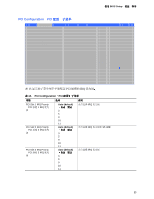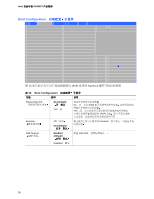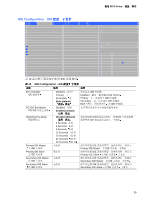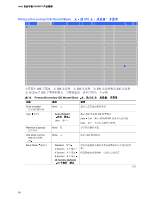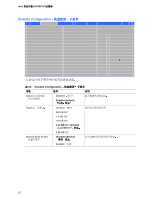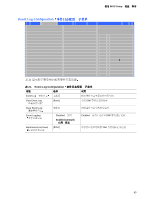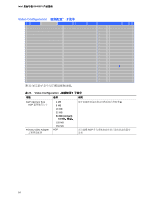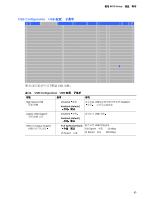Intel D845EPI D845EPI Product Guide SChinese - Page 60
Intel, D845EPI, Auto default, Sectors default
 |
View all Intel D845EPI manuals
Add to My Manuals
Save this manual to your list of manuals |
Page 60 highlights
Intel D845EPI Primary/Secondary IDE Master/Slave 主 次 IDE Main Advanced Security Power `[ : Xxxxxxxxx Boot Exit ] Type Maximum Capacity [Auto] [Auto] Configuration Options Selected By BIOS LBA Mode : Block Mode : PIO Mode : Ultra DMA : Cable Detected : [Supported] 16 Sectors Auto Disabled Serial Enter F1 P9 F10 ESC Select Screen Select Item Select ` SubMenu General Help Setup Defaults Save and Exit Exit IDE IDE IDE IDE IDE 19 显示了 IDE 表 19. Primary/Secondary IDE Master/Slave 主 次 IDE 功能 选项 说明 Drive Installed None 无 Type 类型 • Auto (default • User 用户 指定 IDE 设备的 IDE Auto ATA/ATAPI User Maximum Capacity None 无 LBA Mode Control LBA 注释 None 无 指定 LBA Block Mode 块模式 • Disabled 禁用 • 2 Sectors 2 4 Sectors 4 8 Sectors 8 个扇区 • 16 Sectors (default) 16 待续 60