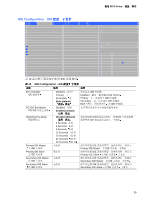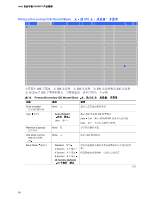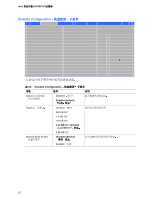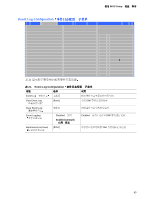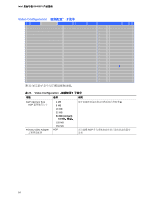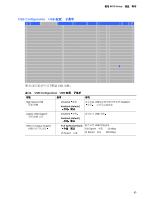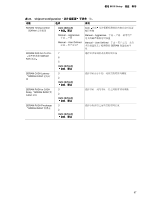Intel D845EPI D845EPI Product Guide SChinese - Page 63
Event Log Configuration
 |
View all Intel D845EPI manuals
Add to My Manuals
Save this manual to your list of manuals |
Page 63 highlights
使用 BIOS Setup Event Log Configuration Main Advanced Security Event Log Configuration Power Boot Exit Event Log [Space Available] View Event Log Clear Event Log Event Logging Mark Events As Read [Enabled] Enter F1 P9 F10 ESC Select Screen Select Item Select ` Sub-Menu General Help Setup Defaults Save and Exit Exit 表 21 表 21. Event Log Configuration 功能 选项 说明 Event Log View Event Log [Enter] 查看 DMI Clear Event Log 无选项 Event Logging • Disabled 禁用 • Enabled (default Enabled DMI Mark Events As Read [Enter] DMI 63

使用
使用
使用
使用
BIOS Setup
设置
设置
设置
设置
程序
程序
程序
程序
63
Event Log Configuration
事件日志配置
事件日志配置
事件日志配置
事件日志配置
子菜单
子菜单
子菜单
子菜单
Main
Advanced
Security
Power
Boot
Exit
Event Log Configuration
Event Log
[Space Available]
View Event Log
Clear Event Log
Event Logging
[Enabled]
Mark Events As Read
←
→
Select Screen
↑
↓
Select Item
Enter
Select Sub-Menu
F1
General Help
P9
Setup Defaults
F10
Save and Exit
ESC
Exit
表
21
显示的子菜单用于配置事件日志功能
表
21.
Event Log Configuration
事件日志配置
事件日志配置
事件日志配置
事件日志配置
子菜单
子菜单
子菜单
子菜单
功能
功能
功能
功能
选项
选项
选项
选项
说明
说明
说明
说明
Event Log
事件日志
无选项
指示事件日志中是否有可用空间
View Event Log
查看事件日志
[Enter]
查看
DMI
事件日志的内容
Clear Event Log
清除事件日志
无选项
清除事件日志中的所有事件
Event Logging
事件日志记录
•
Disabled
禁用
•
Enabled (default)
启用
启用
启用
启用
默认
默认
默认
默认
Enabled
启用
允许对
DMI
事件进行记录
Mark Events As Read
标记事件为已读
[Enter]
将事件日志中的所有
DMI
事件均标记为已读