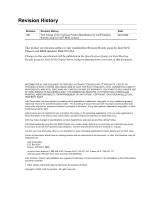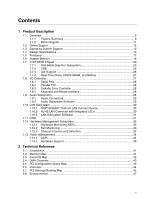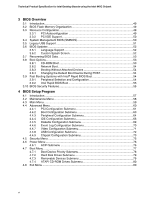Contents
vii
5
Error Messages and Beep Codes
5.1
BIOS Error Messages
.................................................................................................
81
5.2
Port 80h POST Codes
................................................................................................
83
5.3
Bus Initialization Checkpoints
.....................................................................................
87
5.4
Speaker
.....................................................................................................................
88
5.5
BIOS Beep Codes
......................................................................................................
88
Figures
1.
Block Diagram
................................................................................................................
11
Tables
1.
Feature Summary
........................................................................................................
9
2.
Specifications
.............................................................................................................
13
3.
Supported DDR DIMM Configurations
........................................................................
19
4.
Supported SDR DIMM Configurations
........................................................................
19
5.
Direct Draw Supported Modes
....................................................................................
21
6.
Video BIOS Video Modes Supported for Analog CRTs
...............................................
22
7.
Supported Configuration Modes
.................................................................................
23
8.
Details of bpp Configuration Modes
............................................................................
24
9.
LAN Connector LED States
........................................................................................
30
10.
Effects of Pressing the Power Switch
.........................................................................
34
11.
Power States and Targeted System Power
................................................................
35
12.
Wake-up Devices and Events
.....................................................................................
36
13.
Fan Connector Function/Operation for Desktop Boards with a Hardware
Monitoring ASIC
.........................................................................................................
37
14.
Fan Connector Function/Operation for Desktop Boards with a Hardware
Monitoring and Fan Control ASIC
...............................................................................
38
15.
System Memory Map
..................................................................................................
41
16.
Fixed I/O Map
.............................................................................................................
42
17.
DMA Channels
...........................................................................................................
43
18.
PCI Configuration Space Map
....................................................................................
43
19.
Interrupts
....................................................................................................................
44
20.
PCI Interrupt Routing Map
..........................................................................................
46
21.
Desktop Board Environmental Specifications
.............................................................
47
22.
Boot Device Menu Options
.........................................................................................
54
23.
Supervisor and User Password Functions
..................................................................
56
24.
BIOS Setup Program Menu Bar
.................................................................................
57
25.
BIOS Setup Program Function Keys
..........................................................................
57
26.
Maintenance Menu
.....................................................................................................
58
27.
Main Menu
..................................................................................................................
59
28.
Advanced Menu
..........................................................................................................
60
29.
PCI Configuration Submenu
.......................................................................................
61
30.
Boot Configuration Submenu
......................................................................................
63
31.
Peripheral Configuration Submenu
.............................................................................
64
32.
IDE Configuration Submenu
.......................................................................................
66
33.
Primary/Secondary IDE Master/Slave Submenus
.......................................................
67