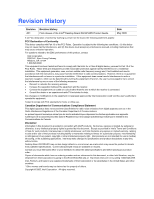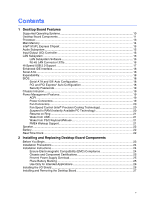Intel Desktop Board D915PLWD Product Guide
vi
Installing and Removing a Processor
....................................................................................
28
Installing a Processor
...................................................................................................
28
Installing the Processor Fan Heat Sink
........................................................................
31
Removing the Processor
..............................................................................................
32
Installing and Removing Memory
..........................................................................................
32
Installing DIMMs
...........................................................................................................
33
Removing DIMMs
.........................................................................................................
34
Installing and Removing a PCI Express x16 Card
................................................................
34
Installing a PCI Express Card
......................................................................................
34
Removing the PCI Express Card
.................................................................................
35
Connecting the IDE Cable
.....................................................................................................
35
Connecting the Serial ATA (SATA) Cable
.............................................................................
37
Connecting Internal Headers
................................................................................................
38
Installing a Front Panel Audio Solution
........................................................................
39
Connecting USB 2.0 Headers
......................................................................................
40
Connecting the Front Panel Header
.............................................................................
40
Setting Up the Flexible 6-Channel Audio with Jack
Re-tasking
...........................................
41
Connecting Fan and Power Cables
......................................................................................
42
Connecting Fan Cables
................................................................................................
42
Connecting Power Cables
............................................................................................
43
Other Connectors
..................................................................................................................
44
Setting the BIOS Configuration Jumper Block
......................................................................
45
Clearing Passwords
..............................................................................................................
46
Back Panel Connectors
.........................................................................................................
47
Replacing the Battery
............................................................................................................
48
3
BIOS
Updating the BIOS with the Intel
®
Express BIOS Update Utility
...........................................
53
Updating the BIOS with the Iflash Memory Update Utility
.....................................................
54
Obtaining the BIOS Update File
...................................................................................
54
Updating the BIOS
.......................................................................................................
54
Recovering the BIOS
...................................................................................................
55
A
Error Messages and Indicators
BIOS Beep Codes
.................................................................................................................
57
BIOS Error Messages
...........................................................................................................
58
B
Regulatory Compliance
Safety Regulations
................................................................................................................
61
European Union Declaration of Conformity Statement
.........................................................
61
Product Ecology Statements
.................................................................................................
63
Product Certification Markings (Board Level)
........................................................................
67
Figures
1.
Intel Desktop Board D915PLWD Components
...............................................................
11
2.
Back Panel LAN Connector LED Locations
...................................................................
16
3.
Location of Standby Power Indicator
..............................................................................
21
4.
Installing the I/O Shield
...................................................................................................
26
5.
Desktop Board D915PLWD Mounting Screw Hole Locations
........................................
27
6.
Lift Socket Lever
.............................................................................................................
28