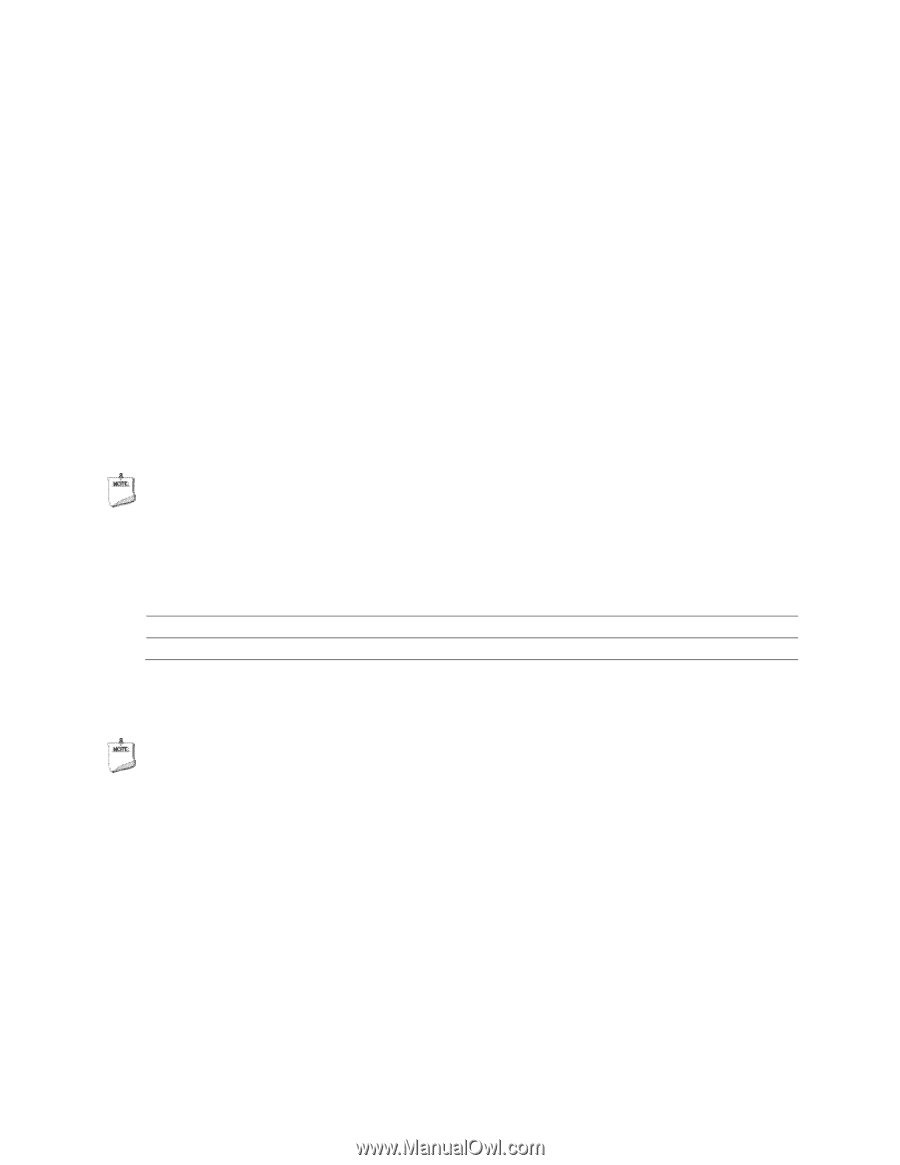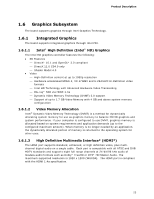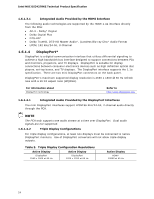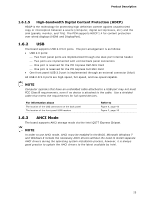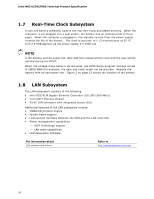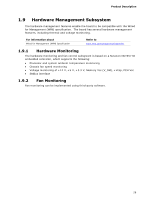Intel DC53427HYE Technical Product Specification - Page 25
AHCI Mode - driver
 |
View all Intel DC53427HYE manuals
Add to My Manuals
Save this manual to your list of manuals |
Page 25 highlights
Product Description 1.6.1.5 High-bandwidth Digital Content Protection (HDCP) HDCP is the technology for protecting high definition content against unauthorized copy or interception between a source (computer, digital set top boxes, etc.) and the sink (panels, monitor, and TVs). The PCH supports HDCP 1.4 for content protection over wired displays (HDMI and DisplayPort). 1.6.2 USB The board supports USB 2.0/3.0 ports. The port arrangement is as follows: • USB 2.0 ports: Two front panel ports are implemented through one dual-port internal header Two ports are implemented with vertical back panel connectors One port is reserved for the PCI Express Half-Mini Card One port is reserved for the PCI Express Full-Mini Card • One front panel USB 3.0 port is implemented through an external connector (blue) All USB 2.0/3.0 ports are high-speed, full-speed, and low-speed capable. NOTE Computer systems that have an unshielded cable attached to a USB port may not meet FCC Class B requirements, even if no device is attached to the cable. Use a shielded cable that meets the requirements for full-speed devices. For information about The location of the USB connectors on the back panel The location of the front panel USB headers Refer to Figure 9, page 43 Figure 2, page 15 1.6.3 AHCI Mode The board supports AHCI storage mode via the Intel QS77 Express Chipset. NOTE In order to use AHCI mode, AHCI must be enabled in the BIOS. Microsoft Windows 7 and Windows 8 include the necessary AHCI drivers without the need to install separate AHCI drivers during the operating system installation process, however, it is always good practice to update the AHCI drivers to the latest available by Intel. 25