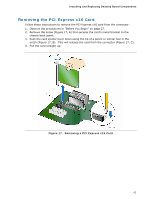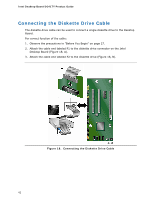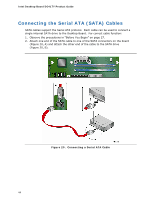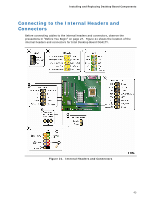Intel DG41TY Product Guide - Page 45
Connecting to the Internal Headers and Connectors, Internal Headers and Connectors
 |
UPC - 735858204392
View all Intel DG41TY manuals
Add to My Manuals
Save this manual to your list of manuals |
Page 45 highlights
Installing and Replacing Desktop Board Components Connecting to the Internal Headers and Connectors Before connecting cables to the internal headers and connectors, observe the precautions in "Before You Begin" on page 27. Figure 21 shows the location of the internal headers and connectors for Intel Desktop Board DG41TY. Figure 21. Internal Headers and Connectors 45
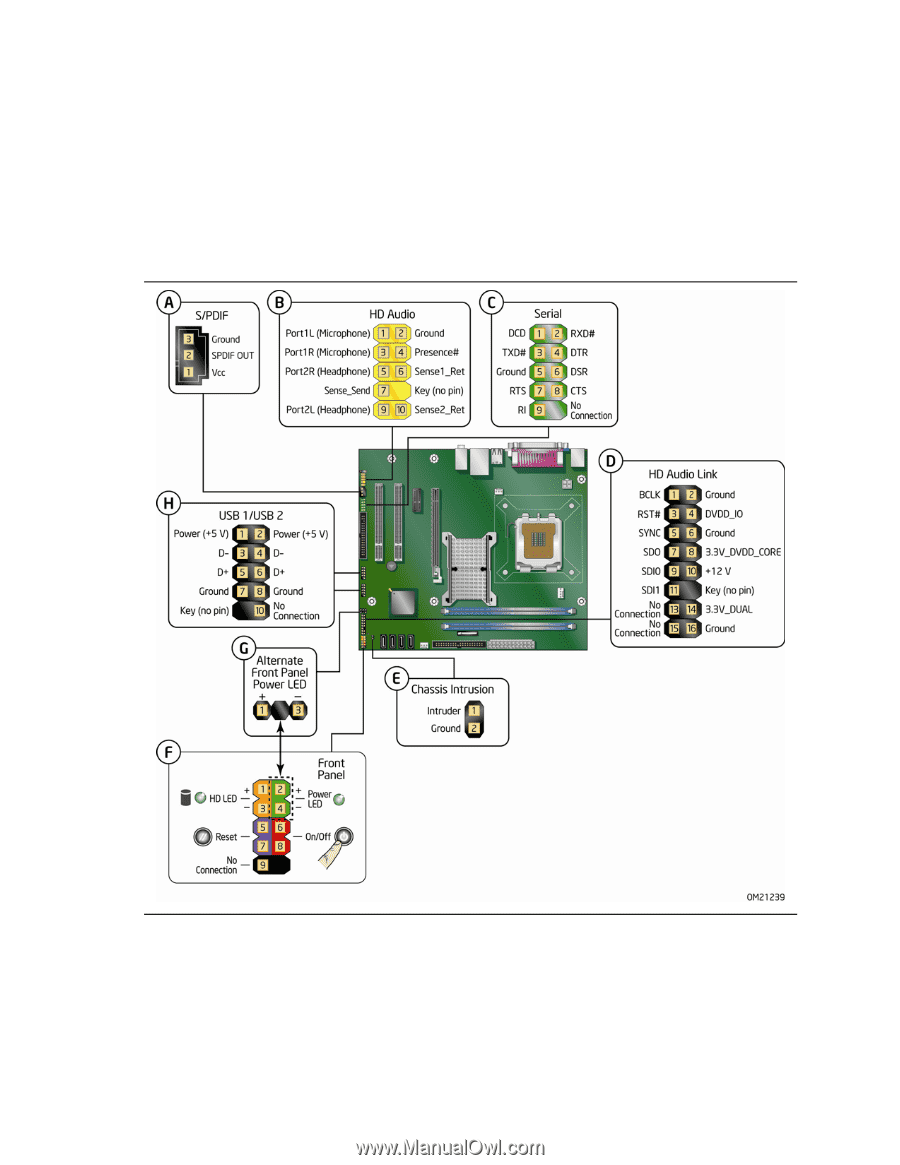
Installing and Replacing Desktop Board Components
45
Connecting to the Internal Headers and
Connectors
Before connecting cables to the internal headers and connectors, observe the
precautions in “Before You Begin” on page 27.
Figure 21 shows the location of the
internal headers and connectors for Intel Desktop Board DG41TY.
Figure 21.
Internal Headers and Connectors