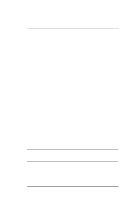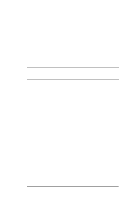Intel ISP1100 Quick Start Guide - Page 13
Connecting to the Server, Netscape Navigator 4.7.
 |
View all Intel ISP1100 manuals
Add to My Manuals
Save this manual to your list of manuals |
Page 13 highlights
3 Connecting to the Server To connect to the server using ASM: 1 At a network PC, open Microsoft Internet Explorer 4.0 or better, or Netscape Navigator 4.7. 2 In the Location field, type the server's IP address or the path to the server followed by /intelasm. For example: http:///intelasm Note: If you are using ASM in the server (not over the network), type http://localhost/intelasm 3 Press Enter. The ASM home page appears. The ASM page has three sections: Navigation Pane Virtual LCD Content Pane ASM for the ISP1100 Internet Server 13

ASM for the ISP1100 Internet Server
13
3
Connecting to the Server
To connect to the server using ASM:
1
At a network PC, open Microsoft Internet Explorer 4.0 or better, or
Netscape Navigator 4.7.
2
In the Location field, type the server’s IP address or the path to the
server followed by
/intelasm
. For example:
http://<machine_name>/intelasm
Note
:
If you are using ASM in the server (not over the network), type
http://localhost/intelasm
3
Press
Enter
. The ASM home page appears.
The ASM page has three sections:
Navigation Pane
Virtual LCD
Content Pane