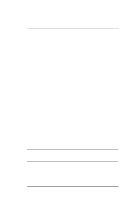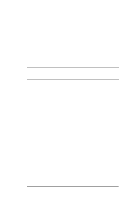Intel ISP1100 Quick Start Guide - Page 20
Check or uncheck the Disable Watch Dog Timer checkbox., Set the Hold Off Duration in milliseconds.
 |
View all Intel ISP1100 manuals
Add to My Manuals
Save this manual to your list of manuals |
Page 20 highlights
To configure the Watch Dog Timer settings: 1 Connect to the ASM home page. See "Connecting to the Server" on page 13. 2 Click Watch Dog Timer in the navigation pane. 3 Check or uncheck the Disable Watch Dog Timer checkbox. 4 Set the Hold Off Duration in milliseconds. 5 Click Apply. For more information, see the Watch Dog Timer topic in the online help. 20 ASM for the ISP1100 Internet Server

20
ASM for the ISP1100 Internet Server
To configure the Watch Dog Timer settings:
1
Connect to the ASM home page. See “Connecting to the Server” on
page 13.
2
Click
Watch Dog Timer
in the navigation pane.
3
Check or uncheck the Disable Watch Dog Timer checkbox.
4
Set the Hold Off Duration in milliseconds.
5
Click
Apply
.
For more information, see the
Watch Dog Timer
topic in the online help.