Intel Pga478 Data Sheet - Page 64
Thermal Diode Offset, Intel, Thermal Monitor
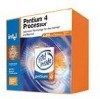 |
UPC - 735858152471
View all Intel Pga478 manuals
Add to My Manuals
Save this manual to your list of manuals |
Page 64 highlights
Intel® Celeron® Processor 1.66 GHz/1.83 GHz-Thermal Specifications and Design Considerations 5.1.2 Thermal Diode Offset In order to improve the accuracy of diode based temperature measurements, a temperature offset value (specified as Toffset) is programmed into a Intel® Celeron® Processor 1.66 GHz/1.83 GHz Model Specific Register (MSR) which contains thermal diode characterization data. During manufacturing, the processor thermal diode is evaluated for its behavior relative to a theoretical diode. Using the equation above, the temperature error created by the difference between ntrim and the actual ideality of the particular processor is calculated. If the ntrim value used to calculate Toffset differs from the ntrim value used in a temperature sensing device, the Terror(nf) may not be accurate. If desired, the Toffset can be adjusted by calculating nactual and then recalculating the offset using the actual ntrim as defined in the temperature sensor manufacturers' datasheet. The ntrim used to calculate the Diode Correction Toffset are listed in Table 19. Table 19. Thermal "Diode" ntrim and Diode Correction Toffset Symbol Parameter ntrim Diode ideality used to calculate Toffset 1.01 Unit 5.1.3 Note: Note: Intel® Thermal Monitor The Intel Thermal Monitor helps control the processor temperature by activating the TCC (Thermal Control Circuit) when the processor silicon reaches its maximum junction temperature. The temperature at which the Intel Thermal Monitor activates the TCC is not user configurable. Bus traffic is snooped in the normal manner, and interrupt requests are latched (and serviced during the time that the clocks are on) while the TCC is active. A thermal solution that is significantly under designed may not be capable of cooling the processor even when the TCC is active continuously. The Intel Thermal Monitor controls the processor temperature by modulating (starting and stopping) the processor core clocks when the processor silicon reaches its maximum operating temperature. The Intel Thermal Monitor uses two modes to activate the TCC: Automatic mode and on-demand mode. If both modes are activated, Automatic mode takes precedence. The Intel thermal monitor automatic mode must be enabled through BIOS for the processor to be operating within specifications. There are two automatic modes called Intel Thermal Monitor 1 (TM1) and Intel Thermal Monitor 2 (TM2). After Automatic mode is enabled, the TCC activates only when the internal die temperature reaches the maximum allowed value for operation. TM1 and TM2 can co-exist within the processor. If both TM1 and TM2 bits are enabled in the auto-throttle MSR, TM2 takes precedence over TM1. However, if TM2 is not sufficient to cool the processor below the maximum operating temperature, then TM1 also activates to help cool down the processor. Intel recommends both Thermal Monitor 1 (TM1) and Thermal Monitor 2 (TM2) be always enabled on Intel® Celeron® Processor 1.66 GHz/1.83 GHz. Intel® Celeron® Processor 1.66 GHz/1.83 GHz DS 64 January 2007 Order Number: 315876-002














