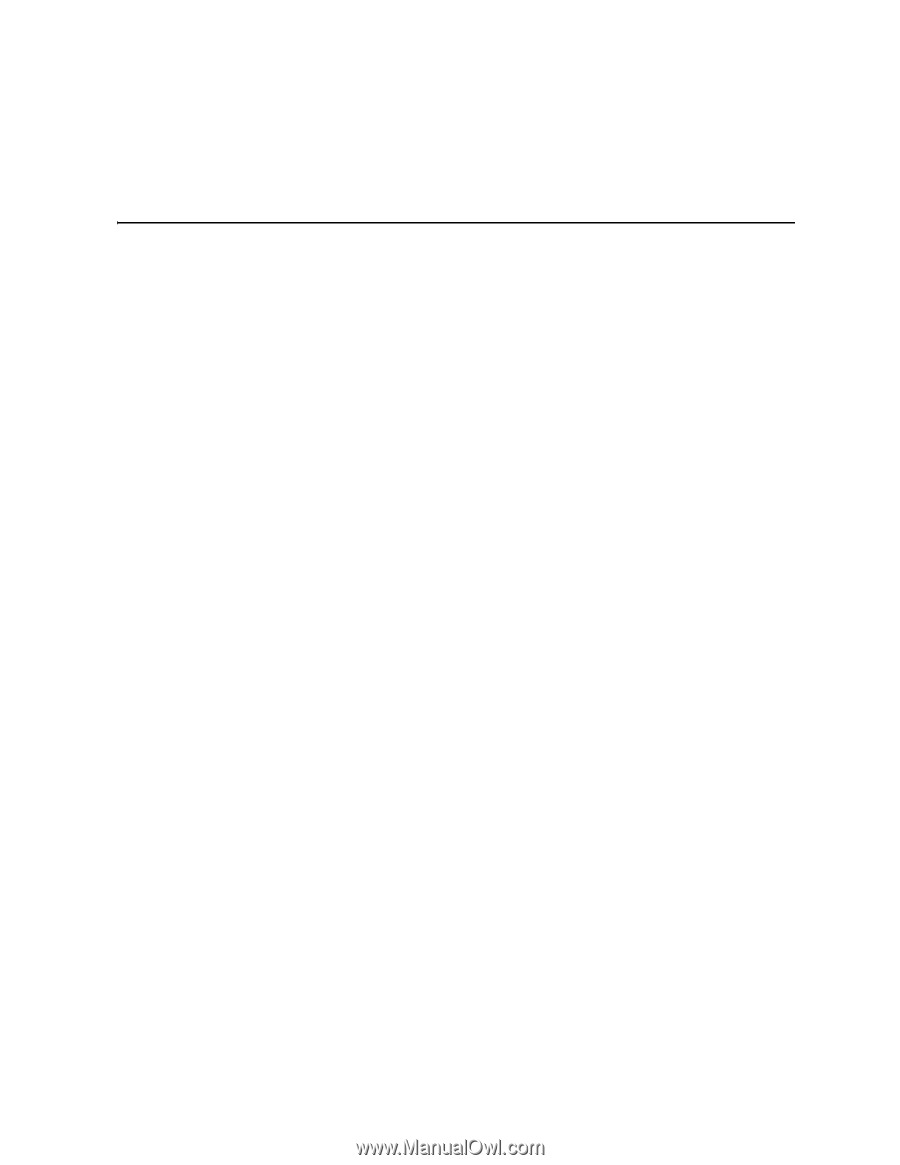Intel RES2SV240 Hardware User Guide - Page 15
Intel® RAID Expander Card RES2SV240 Hardware Installation, Requirements, Installing the RAID Module - cables
 |
View all Intel RES2SV240 manuals
Add to My Manuals
Save this manual to your list of manuals |
Page 15 highlights
2 Intel® RAID Expander Card RES2SV240 Hardware Installation Requirements • Intel® RAID Expander Card RES2SV240, with full height or low profile brackets, or with screws • Available PCI Express* x4 connector, or with available RA 4-pin power connector • SAS and SATA hard drives up to 6Gb/s speed • Six provided SAS/SATA cables (for cable requirements, see step 6 in "Installing the RAID Module") Note: Intel Corporation strongly recommends using an uninterruptible power supply (UPS). Installing the RAID Module To install the RAID Expander Card, follow these steps: 1. Turn off the power to the system, all drives, enclosures, and system components. Remove the power cord(s). 2. Remove the server cover. For instructions, see your server system documentation. 3. If necessary, change the bracket on the expander card to fit the height of the server system (see Figure 1). Intel® RAID Expander Card RES2SV240 Hardware User's Guide 5