Intel RES2SV240 Hardware User Guide - Page 7
List of s - raid controller
 |
View all Intel RES2SV240 manuals
Add to My Manuals
Save this manual to your list of manuals |
Page 7 highlights
List of Figures Figure 1. Changing the bracket 6 Figure 2. Installing Intel® RAID Expander Card RES2SV240 7 Figure 3. Installing the Expander Card onto a Customized Chassis Wall 8 Figure 4. Cabling among the Expander Card, RAID Module/Controller and Drives/Backplane 9 Figure 5. Card Layout...11 Figure 6. Hardware Block Diagram 12 Figure 7. Intel® RAID Expander Card RES2SV240 SAS/SATA Connectors 15 Figure 8. SFF8087 to SFF8087 connector cable 17 Figure 9. SATA Connector to SFF8087 Connector Cable 19 Figure 10. SFF8087 (with SGPIO) Connector Cable 21 Intel® RAID Expander Card RES2SV240 Hardware User's Guide vii
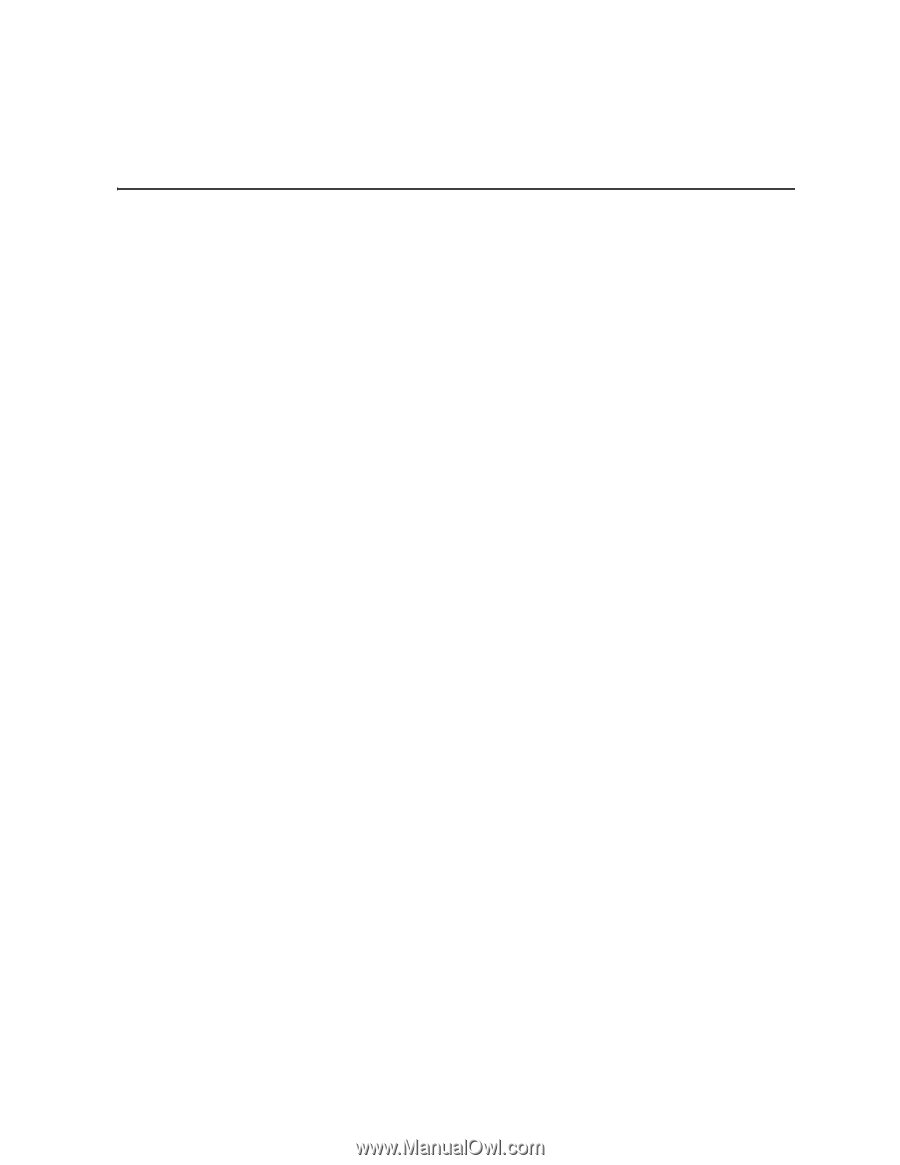
Intel® RAID Expander Card RES2SV240 Hardware User’s Guide
vii
List of Figures
Figure 1. Changing the bracket
.................................................................................................
6
Figure 2. Installing Intel
®
RAID Expander Card RES2SV240
...................................................
7
Figure 3. Installing the Expander Card onto a Customized Chassis Wall
.................................
8
Figure 4. Cabling among the Expander Card, RAID Module/Controller and Drives/Backplane 9
Figure 5. Card Layout
..............................................................................................................
11
Figure 6. Hardware Block Diagram
.........................................................................................
12
Figure 7. Intel
®
RAID Expander Card RES2SV240 SAS/SATA Connectors
..........................
15
Figure 8. SFF8087 to SFF8087 connector cable
....................................................................
17
Figure 9. SATA Connector to SFF8087 Connector Cable
......................................................
19
Figure 10. SFF8087 (with SGPIO) Connector Cable
..............................................................
21














