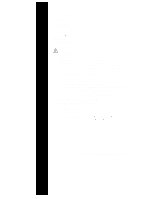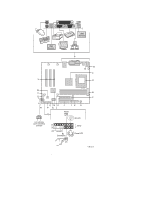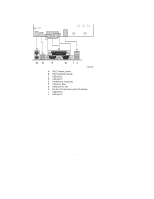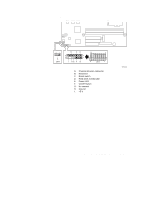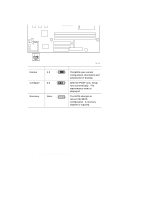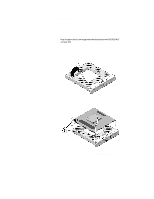Intel S815EBM1 Quick Start Guide - Page 6
Intel Server Board S815EBM1 Quick Start Guide
 |
UPC - 735858149839
View all Intel S815EBM1 manuals
Add to My Manuals
Save this manual to your list of manuals |
Page 6 highlights
Server Board Components A. Back panel connectors B. Processor fan connector (fan 1) C. Intel® 82815E Graphics Memory Controller Hub (GMCH) D. 370-pin processor socket E. DIMM sockets F. Battery G. Speaker H. Main power connector I. Chassis fan (fan 3) J. Floppy drive connector K. Primary IDE connector L. Secondary IDE connector M. Intel® 82801BA I/O Controller Hub (ICH2) N. SMSC LPC47M132 Super I/O controller O. Serial port B connector P. SCSI hard drive activity LED connector Q. Front panel switch/LED connector R. Chassis intrusion connector S. Alternate front panel power LED connector T. System fan (fan 2) U. BIOS configuration jumper block V. Wake on LAN technology connector W. 4 Mbit Firmware Hub (FWH) X. PCI expansion slots 6 Intel Server Board S815EBM1 Quick Start Guide