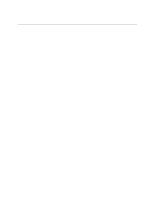iii
Contents
1
Description
Server Board Features
.........................................................................................................
7
Server Board Connector and Component Locations
....................................................
8
Back Panel Connectors
...............................................................................................
9
Processor
...................................................................................................................
10
Memory
......................................................................................................................
10
PCI Riser Slots
....................................................................................................................
10
Video
...................................................................................................................................
11
SCSI Controller
...................................................................................................................
11
ATA-100 Controller
..............................................................................................................
11
IDE RAID
....................................................................................................................
11
Network Controller
...............................................................................................................
12
Network Teaming Features
.........................................................................................
12
Keyboard and Mouse
..........................................................................................................
14
RJ-45 Serial Port
.................................................................................................................
14
ACPI
....................................................................................................................................
16
Security
...............................................................................................................................
17
Intrusion Switch Monitoring
.........................................................................................
17
Software Locks
...........................................................................................................
17
2
Installation Procedures
Install the I/O Shield
............................................................................................................
21
Rearrange the Standoffs
.....................................................................................................
22
Server Board Bumpers
........................................................................................................
23
Install the Server Board
.......................................................................................................
24
Installing Processors
...........................................................................................................
25
Install the Processor Terminator
..........................................................................................
28
Memory
...............................................................................................................................
29
Connect Cables
...................................................................................................................
30
3
Upgrading
Tools and Supplies Needed
.................................................................................................
31
Cautions
..............................................................................................................................
31
Memory
...............................................................................................................................
32
Processors
..........................................................................................................................
33
Adding or Replacing a Processor
................................................................................
34
Removing a Processor
................................................................................................
37
Installing and Removing a Terminator
.........................................................................
38
Replacing the Back up Battery
............................................................................................
39
4
Configuration Software and Utilities
Service Partition (Optional)
..................................................................................................
41
Configuration Utilities
...........................................................................................................
41
System Software Update Sequence
...........................................................................
41
Hot Keys
..............................................................................................................................
42