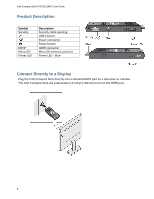Intel STCK1A32WFC Download the English User Guide - Page 6
Powering the Device
 |
View all Intel STCK1A32WFC manuals
Add to My Manuals
Save this manual to your list of manuals |
Page 6 highlights
Intel Compute Stick STCK1A32WFC User Guide Powering the Device Connect the power adapter to the Intel Compute Stick as shown. Note: The Intel Compute Stick will boot up automatically when power is applied. Shut down the Intel Compute Stick using the normal shutdown process for Windows 8.1. Subsequent power-ups are done just by pressing the power button on the side of the Intel Compute Stick. 6

Intel Compute Stick STCK1A32WFC User Guide
6
Powering the Device
Connect the power adapter to the Intel Compute Stick as shown.
Note:
The Intel Compute Stick will boot up automatically when power is applied.
Shut down the Intel Compute Stick using the normal shutdown process for Windows 8.1.
Subsequent power-ups are done just by pressing the power button on the side of the Intel
Compute Stick.