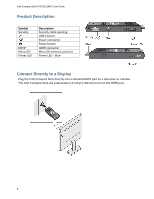Intel STCK1A32WFC Download the English User Guide - Page 9
Use the USB 2.0 Port
 |
View all Intel STCK1A32WFC manuals
Add to My Manuals
Save this manual to your list of manuals |
Page 9 highlights
Intel Compute Stick STCK1A32WFC User Guide Use the USB 2.0 Port Use the USB 2.0 port to: - Install software from a CD or DVD in a USB optical drive. - Back up or access media files (such as music and photos) on an external USB drive. Note: USB drive and USB cable are not included. For a list of tested USB devices, go to the Tested Peripherals page on the Support site. 9

Intel Compute Stick STCK1A32WFC User Guide
9
Use the USB 2.0 Port
Use the USB 2.0 port to:
-
Install software from a CD or DVD in a USB optical drive.
-
Back up or access media files (such as music and photos) on an external USB drive.
Note:
USB drive and USB cable are not included.
For a list of tested USB devices, go to the
Tested Peripherals
page on the Support site.