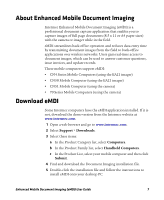Intermec CN51 Enhanced Mobile Document Imaging (eMDI) User Guide - Page 11
Optional Tap, to zoom in, or tap
 |
View all Intermec CN51 manuals
Add to My Manuals
Save this manual to your list of manuals |
Page 11 highlights
The following icons may appear to help you capture the document image: • Move the camera closer to document. • Hold the camera steady. When the computer is ready to take a document image, the icons dissappear and the red target turns white, and the image is captured. 6 (Optional) Tap to zoom in, or tap to zoom out. Enhanced Mobile Document Imaging (eMDI) User Guide 11

Enhanced Mobile Document Imaging (eMDI) User Guide
11
The following icons may appear to help you capture the document
image:
•
Move the camera closer to document.
•
Hold the camera steady.
When the computer is ready to take a document image, the icons
dissappear and the red target turns white, and the image is
captured.
6
(Optional) Tap
to zoom in, or tap
to zoom out.