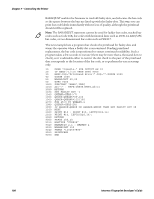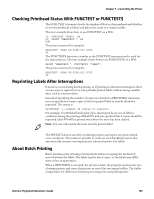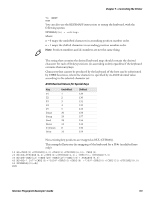Intermec PB31 Fingerprint Developer's Guide (old) - Page 126
Clearing the Print Buffer With CLL and FIELDNO, OPTIMIZE BATCH ON|OFF
 |
View all Intermec PB31 manuals
Add to My Manuals
Save this manual to your list of manuals |
Page 126 highlights
Chapter 7 - Controlling the Printer As the printer prints the label, it empties the image buffer. High print speeds empty the image buffer more quickly. After the buffer is emptied, the printer processes the next bitmap pattern and stores it in the second image buffer. These Fingerprint commands can facilitate batch printing: • FIELDNO - Divides the program into portions that can be cleared individually. • CLL - Clears part or all of the image buffer. • OPTIMIZE "BATCH" ON|OFF If there are only small differences between the labels, write your program to use the CLL and FIELDNO instructions to manage the buffers first, and process variable data last. Should the printer stop between labels, lower the print speed somewhat. Usually, the overall time to produce a certain number of labels is more important than the actual print speed. For more information on adjusting the print speed, see the printer user's guide. Clearing the Print Buffer With CLL and FIELDNO The image buffer stores the bitmap pattern of the label layout between processing and printing. The image buffer can be cleared completely by a CLL statement, or partially by using a CLL statement and the FIELDNO function: • Complete clearing is obtained by a CLL statement without any reference to a field, and is useful to avoid printing a faulty label after certain errors have occurred. • Partial clearing is used in connection with print repetition when only part of the label should be modified between the copies. In this case, the CLL statement must include a reference to a field, specified by a FIELDNO function. When a CLL statement is executed, the image buffer is cleared from the specified field to the end of the program. In this example, the text "Month" is kept in the image buffer, and the names of the months are cleared from the image buffer as soon as they are printed: 10 FONT "Swiss 721 Bold BT",18 20 PRPOS 100,300 30 PRTXT "MONTH:" 40 PRPOS 100,200 50 A%=FIELDNO 60 PRTXT "JANUARY":PRINTFEED 70 CLL A% 80 FONT "Swiss 721 Bold BT",18 90 PRPOS 100,200 100 PRTXT "FEBRUARY":PRINTFEED 110 CLL A% 120 FONT "Swiss 721 Bold BT",18 130 PRPOS 100,200 140 PRTXT "MARCH":PRINTFEED 150 CLL A% RUN 110 Intermec Fingerprint Developer's Guide