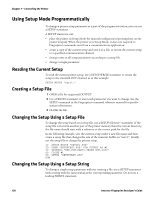Intermec PB31 Fingerprint Developer's Guide (old) - Page 136
Using Setup Mode Programmatically, Reading the Current Setup, Creating a Setup File
 |
View all Intermec PB31 manuals
Add to My Manuals
Save this manual to your list of manuals |
Page 136 highlights
Chapter 7 - Controlling the Printer Using Setup Mode Programmatically To change a printer setup parameter as a part of the program execution, you can use a SETUP statement. A SETUP statement can: • place the printer in Setup Mode for manual configuration (pressing keys on the printer keypad). When the printer is in Setup Mode, it does not respond to Fingerprint commands sent from a communications application. • create a copy of the current setup and save it as a file, or return the current setup to a specified communication channel. • change some or all setup parameters according to a setup file. • change a single parameter. Reading the Current Setup To read the current printer setup, use a SETUP WRITE statement to return the setup to the standard OUT channel, as in this example: SETUP WRITE "uart1:" Creating a Setup File 1 OPEN a file for sequential OUTPUT. 2 Use a PRINT# statement to enter each parameter you want to change. See the SETUP command in the Fingerprint command reference manual for specific syntax information. 3 CLOSE the file. Changing the Setup Using a Setup File To change the setup based on a setup file, use a SETUP statement. If the setup file is stored in another part of the printer memory than the current directory, the file name should start with a reference to the correct path for the file. In the following example, save the current setup under a new file name and then create a setup file that changes the size of the transmit buffer on "uart1:". Finally, use the setup file to change the printer setup. 10 SETUP WRITE "SETUP1.SYS" 20 OPEN "SETUPTEST.SYS" FOR OUTPUT AS #1 30 PRINT#1,"SER-COM,UART1,TRANS BUF,2000" 40 CLOSE #1 50 SETUP "SETUPTEST.SYS" RUN Changing the Setup Using a Setup String To change a single setup parameter without creating a file, use a SETUP statement with a string with the same syntax as the corresponding parameter. Do not use a leading PRINT# statement. 120 Intermec Fingerprint Developer's Guide