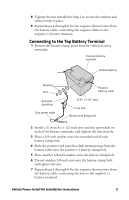Intermec PB42 Vehicle Power Install Kit Installation Instructions - Page 12
Verifying the Dock Power Cable Polarity
 |
View all Intermec PB42 manuals
Add to My Manuals
Save this manual to your list of manuals |
Page 12 highlights
Verifying the Dock Power Cable Polarity Before you make the final cable connection, you need to verify the dock power cable polarity. To verify the dock power cable polarity • Use a volt meter to make sure that +12 volts is on Pin 2. Pin 3, ground Pin 2, 12 volts Pin 1, chassis ground (optional) Jump-Starting Your Vehicle Always disconnect the power cables from the Intermec equipment before attempting to jump-start your vehicle. Failure to do so may result in damage to your mobile computer equipment. 12 Vehicle Power Install Kit Installation Instructions

12
Vehicle Power Install Kit Installation Instructions
Verifying the Dock Power Cable Polarity
Before you make the final cable connection, you need to verify
the dock power cable polarity.
To verify the dock power cable polarity
•
Use a volt meter to make sure that +12 volts is on Pin 2.
Jump-Starting Your Vehicle
Pin 3, ground
Pin 2, 12 volts
Pin 1, chassis ground
(optional)
Always disconnect the power cables from the Intermec
equipment before attempting to jump-start your vehicle.
Failure to do so may result in damage to your mobile
computer equipment.