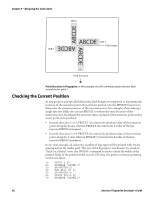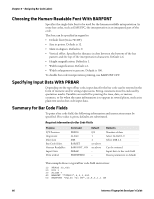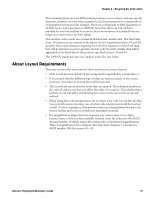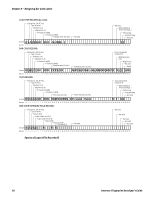Intermec PF4i Fingerprint Developer's Guide (old) - Page 103
Creating Image Fields, Magnifying Images With MAG
 |
View all Intermec PF4i manuals
Add to My Manuals
Save this manual to your list of manuals |
Page 103 highlights
Chapter 6 - Designing Bar Code Labels 60 PRBAR "ABC" 70 PRINTFEED RUN Creating Image Fields An image field is a field containing an image in the internal bitmap format of Fingerprint. In addition to the standard positioning statements PRPOS, ALIGN and DIR, an image field can contain the following instructions: • MAG - Magnification value. • NORIMAGE or INVIMAGE - Specifies inverse printing. • PRIMAGE - Specifies the image file to use for the field. Magnifying Images With MAG Use a MAG statement to specify a magnification for the image. Images can be magnified 1-4 times. Height and width are specified separately. Inverting Black and White Printing With NORIMAGE or INVIMAGE Use an INVIMAGE statement to reverse the black and non-printed background colors. The size of the background is determined by the size of the image. A NORIMAGE statement is only needed when changing back from INVIMAGE printing. Specifying Images by Filename With PRIMAGE Specifies the image by name in the form of a string expression. A string constant must be enclosed by quotation marks. A string variable may be useful when the same image is to appear in several places. The extension indicates the suitable directions: • Extension .1 matches DIR 1 and DIR 3 • Extension .2 matches DIR 2 and DIR 4 The image must be in the default directory. Summary for Image Fields To print an image field, the following instructions must be specified. If no value is specified, default values are substituted. Required Information for Image Fields Purpose X/Y Position Alignment Direction Magnification Command PRPOS ALIGN DIR MAG Default 0/0 1 1 1,1 Remarks Number of dots Select ALIGN 1-9 Select DIR 1-4 Intermec Fingerprint Developer's Guide 87