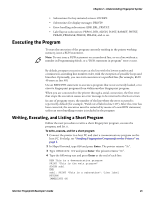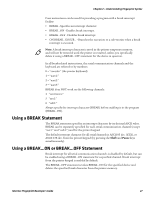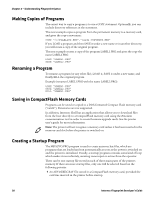Intermec PF4i Fingerprint Developer's Guide (old) - Page 43
Using a BREAK Statement, Using a BREAK...ON or BREAK...OFF Statement
 |
View all Intermec PF4i manuals
Add to My Manuals
Save this manual to your list of manuals |
Page 43 highlights
Chapter 2 - Understanding Fingerprint Syntax Four instructions can be used for providing a program with a break interrupt facility: • BREAK - Specifies an interrupt character. • BREAK...ON - Enables break interrupt. • BREAK...OFF - Disables break interrupt. • ON BREAK...GOSUB... - Branches the execution to a sub-routine when a break interrupt is executed. Note: A break interrupt character is saved in the printer temporary memory, and will not be removed until the printer is restarted, unless you specifically delete it using a BREAK...OFF statement for the device in question. In all break-related instructions, the serial communication channels and the keyboard are referred to by numbers: 0 = "console:" (the printer keyboard) 1 = "uart1:" 2 = "uart2:" 3 = "uart3:" BREAK does NOT work on the following channels: 4 "centronics:" 5 "net1:" 6 "usb1:" Always specify the interrupt character (BREAK) before enabling it in the program (BREAK...ON). Using a BREAK Statement The BREAK statement specifies an interrupt character by its decimal ASCII value. BREAK can be separately specified for each serial communication channel (except "net1:" and "usb1:") and for the printer keypad. The default interrupt character for all serial channels is ASCII 03 dec. (ETX), or ASCII 158 dec. from the printer keypad (by pressing the Shift and Pause keys simultaneously). Using a BREAK...ON or BREAK...OFF Statement Break interrupt for all serial communication channels is disabled by default, but can be enabled using a BREAK...ON statement for a specified channel. Break interrupt from the printer keypad is enabled by default. The BREAK...OFF statement revokes BREAK...ON for the specified device and deletes the specified break character from the printer memory. Intermec Fingerprint Developer's Guide 27