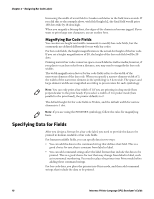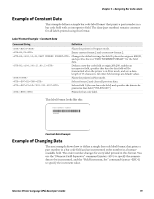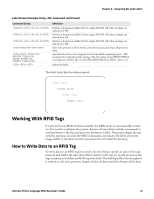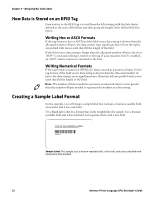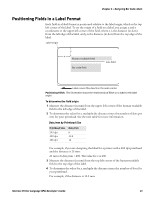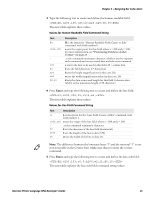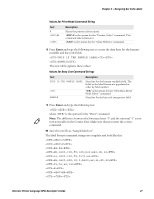Intermec PF4i Intermec Printer Language (IPL) Developer's Guide (old) - Page 32
How Data is Stored on an RFID Tag, Writing Hex or ASCII Formats, Writing Numerical Formats
 |
View all Intermec PF4i manuals
Add to My Manuals
Save this manual to your list of manuals |
Page 32 highlights
Chapter 2 - Designing Bar Code Labels How Data is Stored on an RFID Tag Data written to the RFID tag is stored from the left starting with the byte that is defined as the start of field byte and then going the length of the defined field (in bytes). Writing Hex or ASCII Formats If the tag format is hex or ASCII and the field source data string is shorter than the allocated number of bytes, the data string's least significant bytes (from the right) are padded with zeroes until they fill the length of the field. If the field source data string is longer than the allocated number of bytes, the error is sent and nothing is written to the tag. If auto-transmit level 3 is enabled, an status response is returned to the host. Writing Numerical Formats If the tag format is numerical (NUM), the data is stored as a numerical value. In this tag format, if the field source data string is shorter than the allocated number of bytes, the data string's most significant bytes (from the left) are padded with zeroes until they fill the length of the field. Note: The number of bytes needed to represent a numerical value is never greater than the number of bytes needed to represent the number as a data string. Creating a Sample Label Format In this example, you will design a simple label that includes a human-readable field, a line field, and a bar code field. On a blank label, sketch a format that looks roughly like the sample. Use a humanreadable field and a barcode field, and separate them with a line field. THIS IS THE SAMPLE LABEL *SAMPLE* *SAMPLE* Sample Label: This sample uses a human-readable field, a line field, and a bar code field with interpretive field enabled. 22 Intermec Printer Language (IPL) Developer's Guide