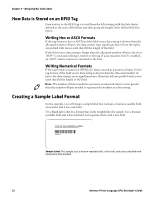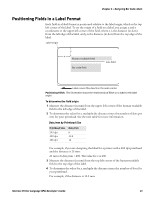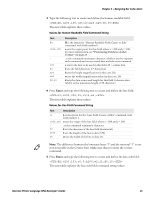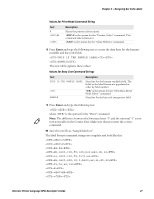Intermec PF4i Intermec Printer Language (IPL) Developer's Guide (old) - Page 37
Values for Print Mode Command String, Values for Data Line Command Strings
 |
View all Intermec PF4i manuals
Add to My Manuals
Save this manual to your list of manuals |
Page 37 highlights
Chapter 2 - Designing Bar Code Labels Values for Print Mode Command String Text R E4 Description Places the printer in Print mode. E is the syntax for the "Format, Select" command. This command selects format 4. is the syntax for the "Clear All Data" command. 8 Press Enter and type the following text to create the data lines for the humanreadable and bar code fields: THIS IS THE SAMPLE LABEL SAMPLE The next table explains these values: Values for Data Line Command Strings Text THIS IS THE SAMPLE LABEL SAMPLE Description Data line for the human-readable field. The fields in the label format are populated in order by field number. is the syntax for the "Next Data Entry Field, Select" command. Data line for the bar code interpretive field. 9 Press Enter and type the following text: where is the syntax for the "Print" command. Note: The difference between the lowercase letter "l" and the numeral "1" is not very noticeable in the Courier font. Make sure that you enter the correct command. 10 Save the text file as "SampleLabel.txt". The label format command strings are complete and look like this: C P E4;F4 H0;o200,100;f0;c25;h20;w20;d0,30 L1;o200,150;f0;l575;w5 B2;o200,200;c0,0;h100;w2;i1;d0,10 I2;h1;w1;c20 R E4 Intermec Printer Language (IPL) Developer's Guide 27