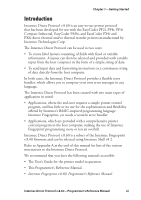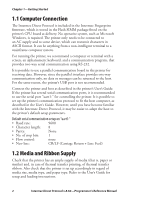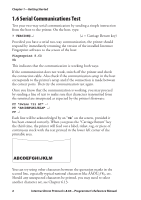Intermec PM4i Intermec Direct Protocol 8.60 Programmer's Reference Manual - Page 12
Serial Communications Test - test feed needed
 |
View all Intermec PM4i manuals
Add to My Manuals
Save this manual to your list of manuals |
Page 12 highlights
Chapter 1-Getting Started 1.6 Serial Communications Test Test your two-way serial communication by sending a simple instruction from the host to the printer. On the host, type: ? VERSION$ ↵ (↵ = Carriage Return key) Provided you have a serial two-way communication, the printer should respond by immediately returning the version of the installed Intermec Fingerprint software to the screen of the host: Fingerprint 8.60 Ok This indicates that the communication is working both ways. If the communication does not work, switch off the printer and check the connection cable. Also check if the communication setup in the host corresponds to the printer's setup and if the connection is made between the correct ports. Then try the communication test again. Once you know that the communication is working, you may proceed by sending a line of text to make sure that characters transmitted from the terminal are interpreted as expected by the printer's firmware: FT "Swiss 721 BT" ↵ PT "ABCDEFGHIJKLM" ↵ PF ↵ Each line will be acknowledged by an "Ok" on the screen, provided it has been entered correctly. When you press the "Carriage Return" key the third time, the printer will feed out a label, ticket, tag, or piece of continuous stock with the text printed in the lower left corner of the printable area. ABCDEFGHIJKLM You can try using other characters between the quotation marks in the second line, especially typical national characters like etc. Should any unexpected characters be printed, you may need to select another character set, see Chapter 6.13. 4 Intermec Direct Protocol v.8.60-Programmer's Reference Manual