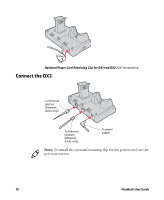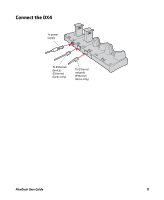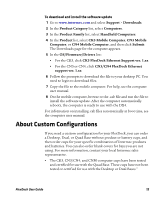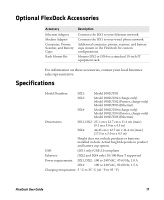Intermec PR3 FlexDock User Guide - Page 13
Charge Computers, Printers, and Scanners - printer manual
 |
View all Intermec PR3 manuals
Add to My Manuals
Save this manual to your list of manuals |
Page 13 highlights
Charge LED Descriptions LED Color Description Steady Green Battery is fully charged (> 95%) and ready to use. Flashing Green Battery is still charging (> 60%). Steady Red Battery is still charging (< 60%). Steady Amber Battery temperature is out of charging temperature range. For proper battery charging, the operating range is 5 °C to 35 °C (41 °F to 95 °F). Flashing Amber Battery fault. Something is wrong with the battery, or you are trying to charge a battery not approved by Intermec. Note: If you place a battery in the cup and the Charge LED does not flash or stay on, the FlexDock may not be connected to power. Make sure the power supply is properly connected to the FlexDock and to a powered AC outlet. Charge Computers, Printers, and Scanners Place the computer, printer, or scanner in the product cup. Make sure the product is inserted all the way into the bottom of the cup. The Battery Status LED on the product turns on, showing that the product is charging. Batteries in: • computers fully charge in 6 hours or less. • printers fully charge in 4 hours or less. • scanners fully charge in 3 hours or less. For Battery Status LED information, see the product user manual. FlexDock User Guide 13