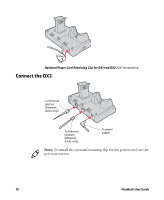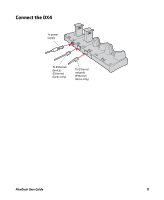Intermec PR3 FlexDock User Guide - Page 9
Connect the DX1, About the DX1 USB Ports, Install the Optional Retaining Clip - user manual
 |
View all Intermec PR3 manuals
Add to My Manuals
Save this manual to your list of manuals |
Page 9 highlights
Connect the DX1 USB client port To power supply USB host port 7 About the DX1 USB Ports Use the USB client port (requires a Micro-USB connector) to connect the DX1 to your desktop PC. The USB host port is intended for use with the Ethernet or Modem Adapter accessories. Other USB devices may not be supported. If you are using the DX1 with the CS40 computer: • use USB cables that are 2 meters (6 feet) or shorter. • multiple concurrent USB connections are not supported. Connections to the USB client port receive priority over connections to the USB host port. For more information on connecting USB devices to your Intermec computer, see the computer user manual. Install the Optional Retaining Clip For the DX1 and DX2, you can use the optional retaining clip to secure the power supply cord to the dock. FlexDock User Guide 9