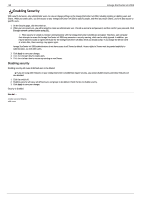Iomega Ix4-200d User Guide - Page 98
Enabling Security - default username and password
 |
UPC - 742709345630
View all Iomega Ix4-200d manuals
Add to My Manuals
Save this manual to your list of manuals |
Page 98 highlights
98 Iomega StorCenter ix4-200d Enabling Security With security turned on, only administrator users can view or change settings on the Iomega StorCenter ix4-200d, including creating or deleting users and Shares. When you create users, you limit access to your Iomega StorCenter ix4-200d to specific people, and when you secure Shares, you limit data access to specific users. 1. On the Security page, click the switch on. 2. When you turn security on, you will be asked to create an administrator user. Provide a username and password, and then confirm your password. Click Encrypt network communication using SSL. When security is turned on, browser communications with the Iomega StorCenter ix4-200d are encrypted. Therefore, each computer that attempts to access the Iomega StorCenter ix4-200d may encounter a security warning, which can be safely ignored. In addition, you may be asked to accept a signed certificate for the Iomega StorCenter ix4-200d, which you should accept. If you change the device name at a later date, these warnings may appear again. Iomega StorCenter ix4-200d administrators do not have access to all Shares by default. Access rights to Shares must be granted explicitly to administrators, as with other users. 3. Click Apply to save your changes. 4. Click here to learn how to create users. 5. Click here to learn how to secure any existing or new Shares. Disabling security Disabling security will cause all defined users to be deleted. If you are using other features on your Iomega StorCenter ix4-200d that require security, you cannot disable security until those features are also disabled. 1. Click the switch off. 2. Disabling security will cause all defined users and groups to be deleted. Check the box to disable security. 3. Click Apply to save your changes. Security is disabled. How do I... create secured Shares add users