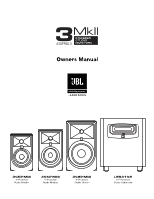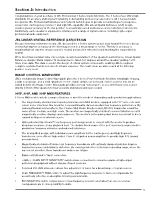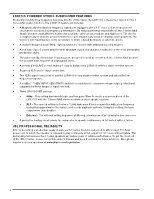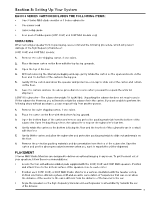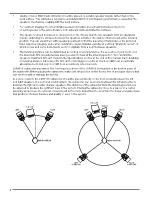3
Table of Contents
Section 1:
Important Safety Instructions
...............................................................................................................
4
Section 2:
Introduction
...........................................................................................................................................
5
JBL Linear Spatial Reference (LSR) Design
...................................................................................................
5
Image Control Waveguide
..............................................................................................................................
5
305P, 306P, and 308P MkII Features
..............................................................................................................
5
LSR310S Powered Studio Subwoofer Features
.............................................................................................
6
JBL Professional Reliability
............................................................................................................................
6
Section 3:
Setting Up Your System
........................................................................................................................
7
Each 3 Series Carton Includes the Following Items:
......................................................................................
7
Unpacking
.......................................................................................................................................................
7
Placement
.......................................................................................................................................................
7
Audio Connections
.........................................................................................................................................
9
LSR310S Powered Studio Subwoofer Connections
......................................................................................
9
Power Connections
........................................................................................................................................
9
Making Sound
.................................................................................................................................................
9
Section 4:
305P, 306P, and 308P MkII Powered Studio Monitors
.......................................................................
10
Features
........................................................................................................................................................
10
Input Panel
....................................................................................................................................................
11
Audio Connections
.......................................................................................................................................
11
Section 5:
LSR310S Powered Studio Subwoofer
................................................................................................
12
Features
........................................................................................................................................................
12
Input Panel
....................................................................................................................................................
13
Audio Connections
.......................................................................................................................................
14
Setting the Subwoofer Level
........................................................................................................................
14
Placement and Polarity Setting
....................................................................................................................
14
Crossover Settings and Bass Management
................................................................................................
15
Surround Sound Systems and LFE
..............................................................................................................
15
Section 6:
System Connections
...........................................................................................................................
16
Two Channel Systems
..................................................................................................................................
16
Surround Sound Systems
.............................................................................................................................
17
Section 7:
Troubleshooting
...................................................................................................................................
18
Section 8:
Specifications
......................................................................................................................................
19
Section 9:
JBL Service Contact Information
........................................................................................................
20
Section 10:
Product Warranty Information
..........................................................................................................
21