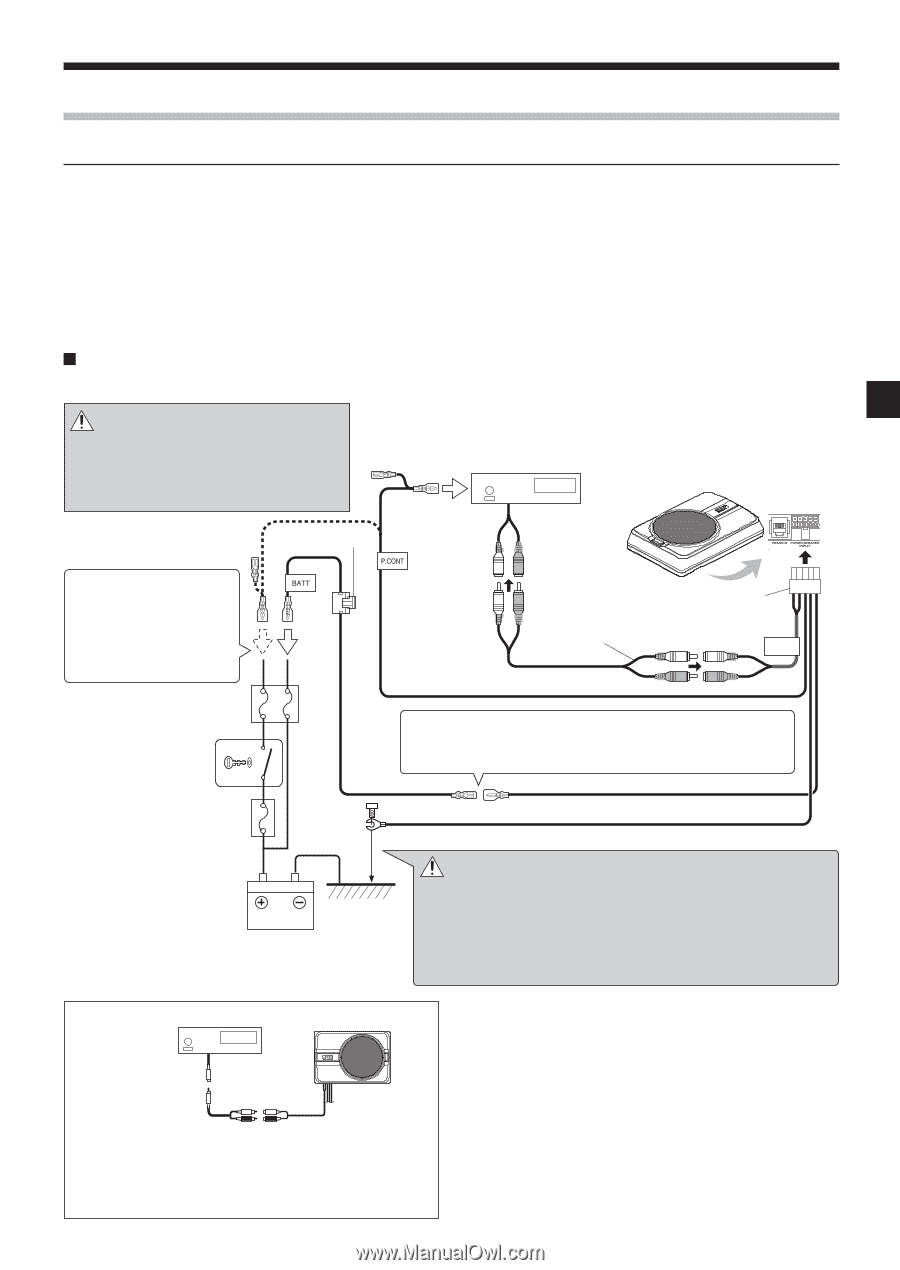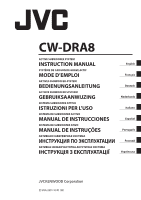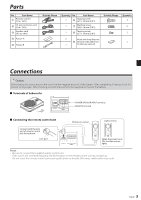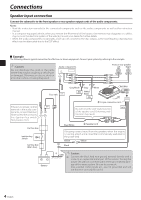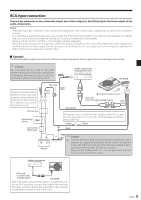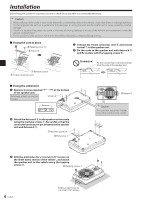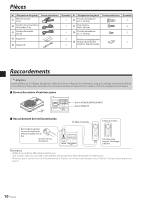JVC CW-DRA8 Operation Manual - Page 5
RCA input connection
 |
View all JVC CW-DRA8 manuals
Add to My Manuals
Save this manual to your list of manuals |
Page 5 highlights
RCA input connection Connect the subwoofer to the subwoofer output (non-fader output) or the RCA jacks for the front output of the audio components. Notes: • Read the instruction manuals for the connected components such as the audio components as well as this instruction manual. • In a computer-equipped vehicle, when you remove the ⾚ terminal of the battery, the memory may disappear, or a defect may occur in the electrical system of the vehicle. Consult your dealer for further details. • Please purchase an RCA cord that is commercially available separately. • When the audio components incorporates a DSP, connect the subwoofer to the subwoofer output (non-fader output) or to the RCA jacks for the front output. Do not connect to the RCA jacks for the rear output, as the low-frequency reproduction effect may be attenuated due to the DSP effect. Example The following shows a typical connection for effective car stereo enjoyment. Connect your system by referring to the example. Caution: Do not distribute the cords in the paths where they may be caught by a vehicle part or damaged. Otherwise, an electric shock or a fire due to short-circuiting may result. Fuse 10A Audio components (SUB WOOFER OUT, Non-fader output) CW-DRA8 If there is no power control terminal in the audio components, connect the blue/ white wire to the accessory line (ignition key switch ACC position line). Car fuse box Ignition key switch Car fuse box (Main fuse) Battery ᶄ 10-pin connector cord RCA cord (Commercially available parts) LINE IN Blue/White If buzzing noise is heard from the speakers when the engine is running, attach a line noise filter (commercially available) to the power lead. Yellow Yellow Black ˞ GND Caution: ˞ Connect the black lead wire ground terminal directly with a screw to an unpainted metal part of the vehicle. Turning the power ON without connecting this terminal is linked to dam- age of the stereo system. Be sure to connect it. Also, painted metal panels etc., are not grounded and will not function correctly. Be careful. Audio components RCA cord (Commercially available parts) CW-DRA8 When the audio components output is a single RCA jack, use an RCA cord that converts the output into the two RCA jacks as shown above. The subwoofer output will be halved if the conversion cord is not used. 5 English