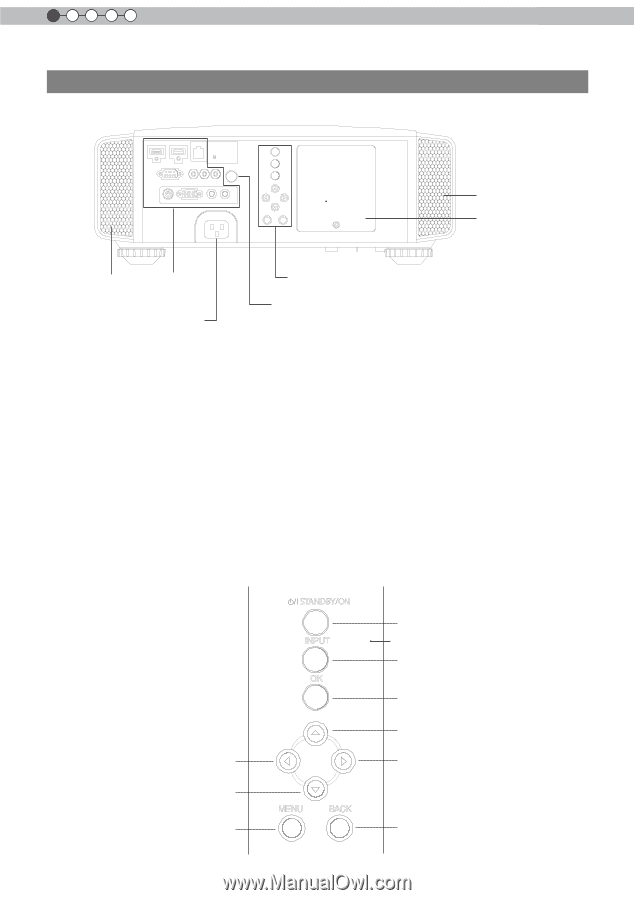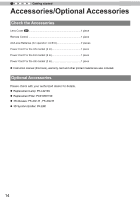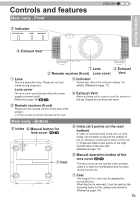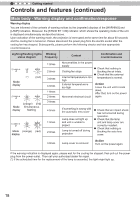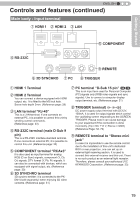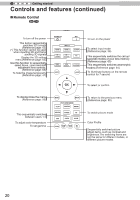JVC DLA-X70R Instructions - Page 16
Controls and features continued
 |
View all JVC DLA-X70R manuals
Add to My Manuals
Save this manual to your list of manuals |
Page 16 highlights
1 Getting started Controls and features (continued) Main body - Rear ⑤ Inlets ⑨ Lamp Cover ⑤ Inlets ⑧ Input terminal ⑫ Power input terminal ⑩ Operation panel ⑪ Light receiving section of the remote control (rear) ⑧ Input terminal There is also a terminal other than the input terminal for video images, such as those used for controlling or optional equipment. Please see "About input terminals" for detailed information about terminals. (Reference page: 19) ⑨ Lamp Cover When replacing the light source lamp, remove this cover. (Reference page: 78) ⑩ Operation panel See the following illustration "Control panel" for more details. ⑪ Light receiving section of the remote control (rear) Please aim the remote control at this section when using. (*) There is also a light receiving section at the rear. ⑫ Power input terminal This is the power input terminal. It is connected via the supplied power cord. (Reference page: 34) ■ Operation panel STANDBY/ON INPUT OK Left button Down button To display the menu MENU BACK To turn on/off the power To switch input To select or confirm Up button Right button To return to the previous menu 16