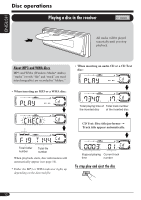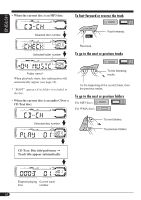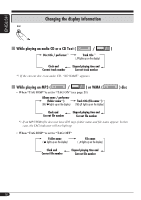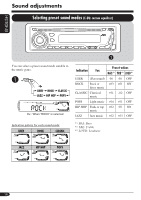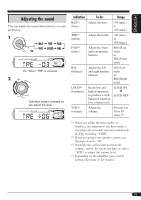JVC G310 Instruction Manual - Page 16
Changing the display information, While playing an audio CD or a CD Text, While playing an MP3, or WMA
 |
UPC - 046838016813
View all JVC G310 manuals
Add to My Manuals
Save this manual to your list of manuals |
Page 16 highlights
ENGLISH Changing the display information While playing an audio CD or a CD Text ( / ) *1 If the current disc is an audio CD, "NO NAME" appears. While playing an MP3 ( / ) or WMA ( • When "TAG DISP" is set to "TAG ON" (see page 21) ) disc *2 If an MP3/WMA file does not have ID3 tags, folder name and file name appear. In this case, the TAG indicator will not light up. • When "TAG DISP" is set to "TAG OFF" 16
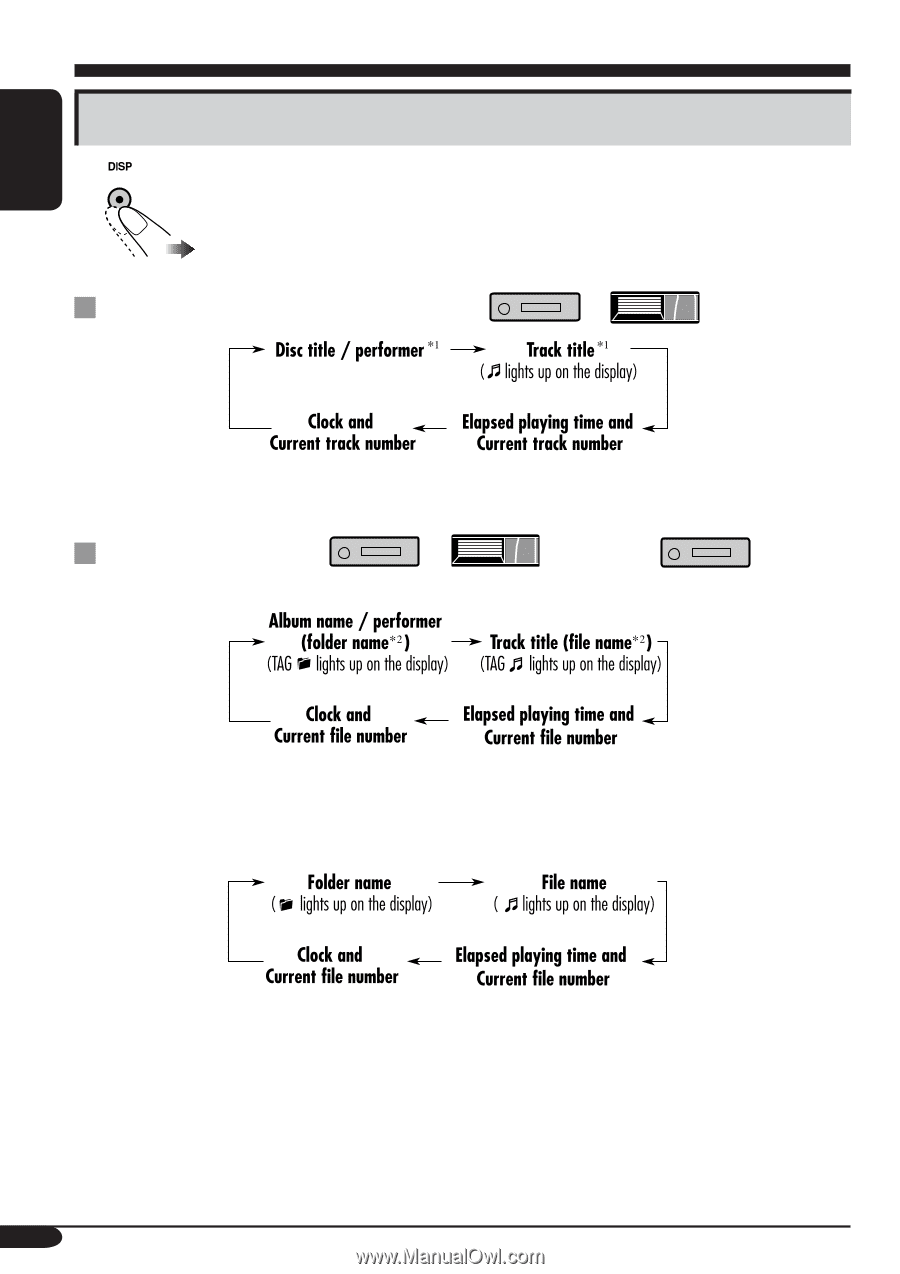
16
ENGLISH
Changing the display information
While playing an audio CD or a CD Text (
/
)
*
1
If the current disc is an audio CD, “NO NAME” appears.
While playing an MP3 (
/
) or WMA (
) disc
• When “TAG DISP” is set to “TAG ON” (see page 21)
*
2
If an MP3/WMA file does not have ID3 tags, folder name and file name appear. In this
case, the TAG indicator will not light up.
• When “TAG DISP” is set to “TAG OFF”