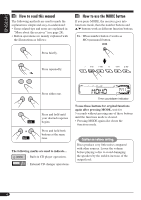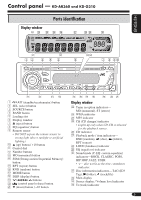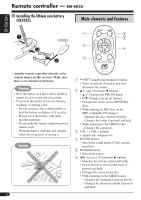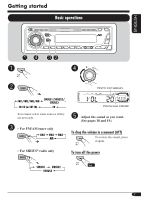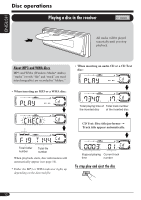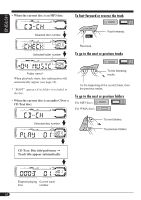JVC G310 Instruction Manual - Page 9
Radio operations, Listening to the radio - manual
 |
UPC - 046838016813
View all JVC G310 manuals
Add to My Manuals
Save this manual to your list of manuals |
Page 9 highlights
Radio operations Listening to the radio ENGLISH ~ Lights up when receiving an FM stereo broadcast with sufficient signal strength. To tune in to a station manually In step Ÿ on the left... 1 Selected band appears. Ÿ Start searching for a station. 2 Select the desired station frequencies. When a station is received, searching stops. To stop searching, press the same button again. 9
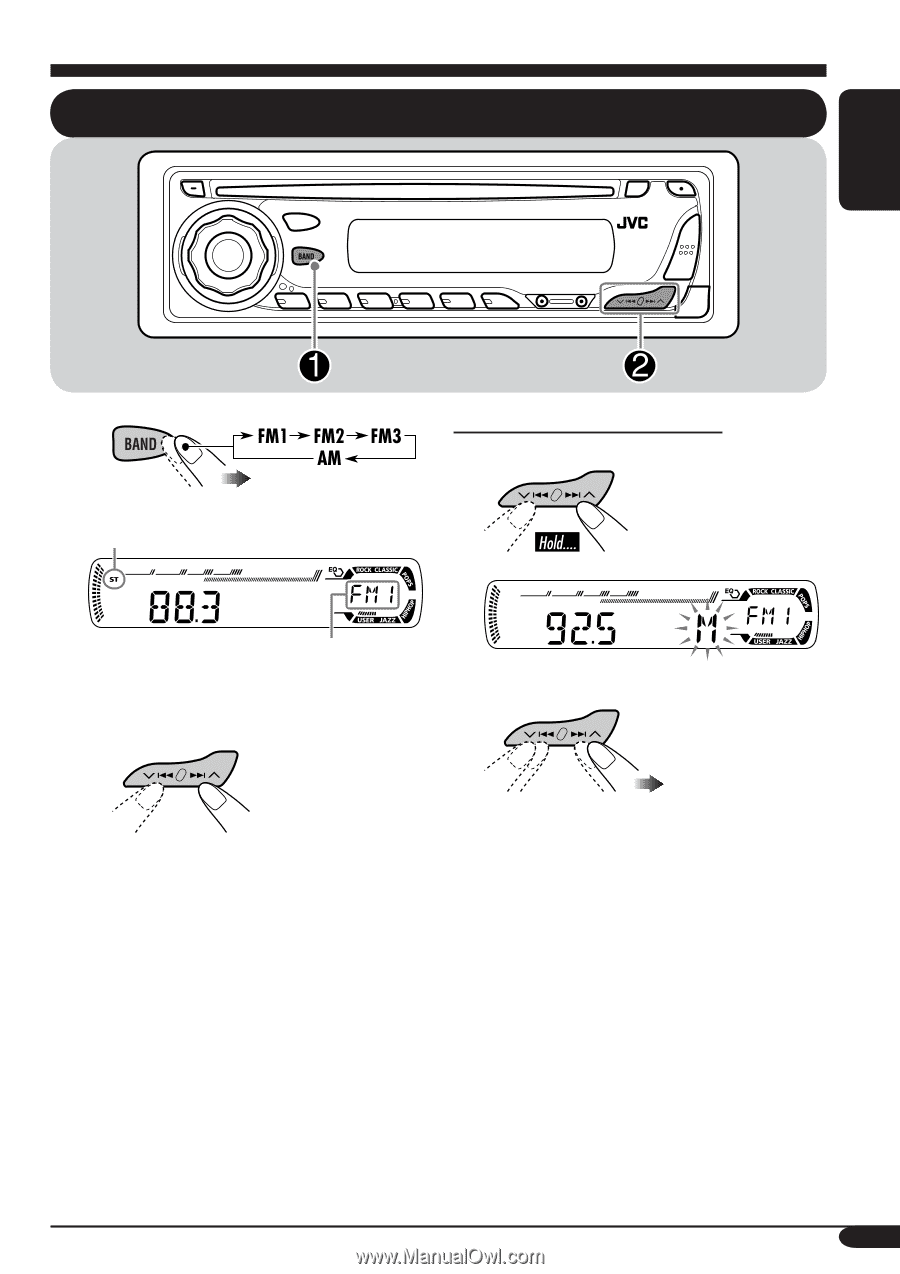
9
ENGLISH
Radio operations
Listening to the radio
~
Lights up when receiving an FM stereo
broadcast with sufficient signal strength.
Selected band appears.
Ÿ
Start searching for a station.
When a station is received, searching
stops.
To stop searching,
press the same
button again.
To tune in to a station manually
In step
Ÿ
on the left...
1
2
Select the desired station frequencies.